Template Gallery
Dear [accessally_user_firstname],
Below are a number of templates for G Suite (formerly Google Apps) we provide which have been created over years of working in schools and organisations that use cloud-based systems. [accessally_has_any_tag tag_id=’578′ comment=’Members – 30 day trial’]These templates are available to paid members – upgrade now for only $239 [/accessally_has_any_tag]Some of these are relevant to school leaders, others address school wide organisational issues, while others are useful for classroom uses.
We hope you find them really helpful. Some templates even have an accompanying tutorial or short course to help you learn to use it such as the Staff Booklet (eg. check the course Organise Your School With A Staff Booklet).
We’d love to hear how you use them in the General Discussion forum.
- Assessment –
example of aschool wide spreadsheet for gathering student assessment information. Advantages –de-privatises practises - ERO Preparation – these templates are designed to support you to prepare for an upcoming ERO review:
- Staff Self Review – open this file then choose File > Make a copy…
- List of Documentation – use this file to create a list of all documents to prepare. Choose File > Make a copy…
- Budget Template – this is a pretty traditional budget template for you to use as you wish.
- [accessally_has_any_tag tag_id=’578′ comment=’Members – 30 day trial’]This Staff Booklet template is available to paid members – upgrade here for only $239. [/accessally_has_any_tag][accessally_missing_any_tag tag_id=’578′ comment=’Members – 30 day trial’]Staff Booklet [/accessally_missing_any_tag]– the Staff Booklet template we provide to clients for free and is our favourite template for streamlining organisational systems. Please get in touch to discuss your needs. Instructions are included on the template and there is now an associated online course entitled ‘Organise Your School With A Staff Booklet’ to help you
customise it. - [accessally_missing_any_tag tag_id=’578′ comment=’Members – 30 day trial’] Staff Manual[/accessally_missing_any_tag] [accessally_has_any_tag tag_id=’578′ comment=’Members – 30 day trial’]This Staff Manual template is available to paid members – upgrade here for only $239… [/accessally_has_any_tag]– utilises the ‘table of contents’ feature with bookmarks to create hyperlinks, thus making it easy to navigate to information. Instructions are included on the template.
- Health Consultation Survey – all NZ schools are required to do a biannual health consultation with their community. This
forms serves that purpose. Make a copy of this form here… - Job Description & Appraisal Template 1 – this is my
favourite template for appraisal, the advantage of it is that you can create new tabs as required, or even prototype a new format in another spreadsheet then ‘send’ it when ready to staff appraisal documents – thus one less document to share. Instructions are included on the template. - Job Description & Appraisal Template 2 – this is a more traditional format
utilising a regular document which is hyperlinked with a table of contents. - Student Voice Survey – an example of how a Google Form can be used to gather student voice information from students. This example has a tab in the spreadsheet which gives instant analysis.
- Recruitment Form template – a super handy template to help streamline the paperwork involved in employment. This includes the ability to upload the CV and signed declarations, along with other useful features such as automatically acknowledging people on
application . [accessally_is_logged_in][accessally_missing_any_tag tag_id=’578′ comment=’Members – 30 day trial’]Click here to make a copy of this file for your own use.[/accessally_missing_any_tag][/accessally_is_logged_in] [accessally_has_any_tag tag_id=’578′ comment=’Members – 30 day trial’]This recruitment form is available to paid members – upgrade here for only $239… [/accessally_has_any_tag] - Enrolment Form template – in development now
- [accessally_missing_any_tag tag_id=’578′ comment=’Members – 30 day trial’]Class Planning template 1 [/accessally_missing_any_tag][accessally_has_any_tag tag_id=’578′ comment=’Members – 30 day trial’]Class Planning Template – available to paid members. This is our most popular template and has an accompanying video tutorial to help teachers get started with it [/accessally_has_any_tag]– this shows a generic planning format which can be used across teams, or in a shared teaching situation. Instructions are included on the template.
- Class Planning template 2 – this is an alternate to the above template which is in development now
- EOTC Planner – this is a Risk Management and Management planning template. It uses a spreadsheet. Instructions are included on the template.
- Pre-enrolment Form – for gathering information from prospective families to your school. Make a copy of this form here…
- Maintenance Requests – this is a Google Form which when used in conjunction with the resulting spreadsheet can also serve as a time sheet for maintenance staff. It allows any staff member to record an issue, identifying location, type of issue and an estimate of time required to resolve.
- Make a copy of the form here… (this form needs to be linked to the spreadsheet)
- Make a copy of the spreadsheet here…
- This is a more complex template which may require customisation to your situation, please get in touch if you would like help with this.
- ICT Requests Form – this template allows you to track issues relating to ICT problems, update requirements and PD requests. Once you have copied the file simply rename it, then customise it to your situation.
- Staff Portal™ – this is a template which I provide to clients as part of a Google Apps deployment process. For non-clients it is available to purchase with the option of a half hour session to get it set up and to get you using it effectively. It includes an inbuilt help area with key information to help support staff learning. This strategy is copyrighted. Please get in touch to discuss your needs.
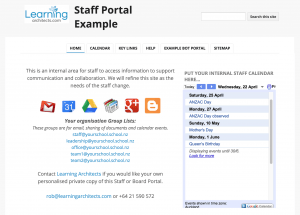 Get in touch to find out how Learning Architects can help you implement your own private staff portal site.
Get in touch to find out how Learning Architects can help you implement your own private staff portal site.
- Board of Trustees private portal™ – this provides a one place for all correspondence, agendas, minutes and general documents for trustees to use. It also has a help page that is customised for trustees to get up and running with the portal. This site has a technical set up so that a trustee can type (for example) bot.learningarchitects.com into their web browser and it directs them to the site for login. This strategy is copyrighted. Please get in touch to discuss your needs.
- Correspondence template – in development now
- Recruitment template – in development now
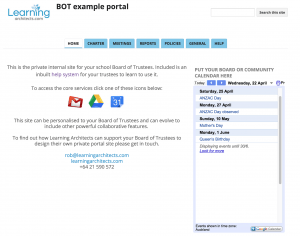 Get in touch to find out how Learning Architects can help you implement your own Board of Trustees private portal site.
Get in touch to find out how Learning Architects can help you implement your own Board of Trustees private portal site.
Each of these templates is licensed under a Creative Commons Attribution-NonCommercial-ShareAlike 4.0 International License unless otherwise specified on the work – you may not share, copy or distribute these items if you are working for an organisation that charges money for your work without express written permission.
© All Rights Reserved – Learning Architects Ltd.
