Kia ora [accessally_user_firstname],
Welcome!
This page accompanies the seminar Demystify the DTC. It is designed for school and Kāhui Ako leaders, principal/tumuake and ICT leaders responsible for applying for free funding for the implementation of the Digital Technologies/Hangarau Matihiko curriculum. This is aimed at helping you implement the curriculum easily so your school/kura is ready before the 2020 deadline.
This section of our Online Learning Community includes resources that are designed to help you understand the DTC/HM curriculum, and create a successful application for free PLD via the Ministry of Education.[accessally_has_any_tag tag_id=’826′ comment=’Seminar DTC – Attended’]
The resources will be available to you prior, during and after the seminar.[/accessally_has_any_tag]
[accessally_has_any_tag tag_id=’817,826′ comment=’Seminar – DTC,Seminar DTC – Attended’]Seminar preparation[/accessally_has_any_tag]
[accessally_user_firstname], we have designed this part of the Online Community to give you a good overview of the new curriculum content and to help make the process of applying for free funding easy. [accessally_has_any_tag tag_id=’826′ comment=’Seminar DTC – Attended’]We have three short tasks below to help you prepare for the seminar.[/accessally_has_any_tag]
When applying for funding for free support through Learning Architects, the Ministry of Education requires schools/kura/Kāhui Ako to explain what they have done to understand and engage with the new curriculum content.
In our experience, it is common for some applicants to struggle to provide this information, which means their application will get turned down. Completing these 2 short tasks will help you with your application…
1. What is your knowledge of the new curriculum?
[accessally_user_firstname], this question is to help us learn more about where you are at. If you are unsure about how this new area is structured and the content in it, don’t worry – we’ll make this clear during the semimar.
2. How have your engaged in the new curriculum thus far?
[accessally_user_firstname], this aspect is important. If your school/kura has done nothing to engage in the new curriculum content, this might affect your application.
If you upload your Annual Plan below, we will be able to help you make links to this as you apply.
We will provide tips and ideas for helping with this at the seminar.
Application tips for [accessally_user_firstname]
[accessally_user_firstname], we have learned what makes a great application and how to make it easy. Follow these tips to demystify the process…
Evidence of engagement in the DTC - no handouts!
[accessally_user_firstname], the Ministry of Education is not the Bank of New Zealand!
We believe the allocation panel will immediately turn down any applications that show no knowledge of, or engagement in, the new DT/HM content. If your school/kura has done nothing to engage in the new curriculum content, then this is a pre-requisite for applying. The allocation panel will likely suggest you get your staff to undertake the Kia Takatu Digital Readiness programme.
We can help you to brainstorm a variety of ways to show how you’ve engaged using multiple stakeholders.
Strong links to vision and local curriculum
Are you doing this because you have to, or due to the vision you have for student learning? Show this in your application and it will strengthen it.
We believe the panel isn’t that interested in applications that show they ‘just want to get it done’.
Show clear evidence that digital fluency is going well
[accessally_user_firstname] – if it isn’t, then show evidence of which staff you want to support with DT/HM PLD and which you want to support with DF (yes, this might mean two applications!).
Applications that show differentiation and scaffolding of their team will be stronger.
Use the language of the MoE
[accessally_user_firstname] – this is a very targeted writing process. We have learned to use the types of language the allocation panel notices.
This is because the MoE has identified certain issues they believe as important to raising student achievement. These are more critical for PLD applications which is focussed on raising student achievement.
Paint the story of your journey
[accessally_user_firstname] – similar to the local curriculum idea above, be sure to show how this PLD will strengthen your overall curriculum, staff capability and achieving your school vision.
Show strong learning design in the PLD
[accessally_user_firstname] – this means ensuring that you have built into the design of the PLD structures and accountabilities for ensuring it doesn’t rest on one person for instance (eg. the facilitator, or the principal). While not essential to making a successful application, we believe it does make it stronger because it assures the Ministry that you have really thought carefully about getting value for money from the investment they are going to make.
Talk to us if you want help devising strategies that work for your school/kura.
Application draft
[accessally_user_firstname], the button to the right launches a form which steps you through the process – follow these steps:
- Please note, only ONE person from each school/kura/CoL should complete this form!
- Take the information from the preparation section above to complete this form.
- Once you submit your answers, the form will generate and share a Google Document back to you which will become your draft application.
Once done, one of the team will be in touch to help you finalise your application.
Seminar Slideshow
[accessally_missing_any_tag tag_id=’820′ comment=’Seminar – DTC – Resources – Attended’]Dear [accessally_user_firstname], this slideshow will be available to attendees at the seminar.[/accessally_missing_any_tag][accessally_has_any_tag tag_id=’820′ comment=’Seminar – DTC – Resources – Attended’][/accessally_has_any_tag]
Seminar Resources
[accessally_user_firstname], these resources have been carefully curated for you. They will be available to attendees at the seminar.
Blog post - What is Computational Thinking + free infographic
[accessally_has_any_tag tag_id=’820′ comment=’Seminar – DTC – Resources – Attended’]

This blog post explains clearly what Computational Thinking (CT) is and provides a free infographic designed for the classroom for teachers to use with students.
This link will open in a new browser tab…
[/accessally_has_any_tag][accessally_missing_any_tag tag_id=’820′ comment=’Seminar – DTC – Resources – Attended’]
This blog post explains clearly what Computational Thinking (CT) is and provides a free infographic designed for the classroom for teachers to use with students.
This resource will be available to attendees at the seminar.[/accessally_missing_any_tag]
Blog post - How To Easily Implement Computational Thinking Into Your Classroom + examples
[accessally_missing_any_tag tag_id=’820′ comment=’Seminar – DTC – Resources – Attended’][accessally_user_firstname], this blog post explains how to implement Computational Thinking (CT) in your class programme and provides examples to illustrate.
This resource will be available to attendees at the seminar.[/accessally_missing_any_tag]
[accessally_has_any_tag tag_id=’820′ comment=’Seminar – DTC – Resources – Attended’]
[accessally_user_firstname], this blog post explains how to implement Computational Thinking (CT) in your class programme and provides examples to illustrate.
This link will open in a new browser tab…
[/accessally_has_any_tag]
Blog post - How To Assess Computational Thinking + examples
Computer Science for Good & the SDGs
For the first time, the Hour of Code will continue inspiring student creativity with a new theme that we can’t wait to share with you: Computer Science for Good. #CSforGood and & #HourOfCode
This theme is inspired by the United Nations Sustainable Development Goals – or the SDGs for short. Technology can address so many of the world’s challenges. It holds the keys to sustainable energy, better healthcare, cleaner oceans, and more equal access to education and opportunity. Learn more at: uneducation.nz 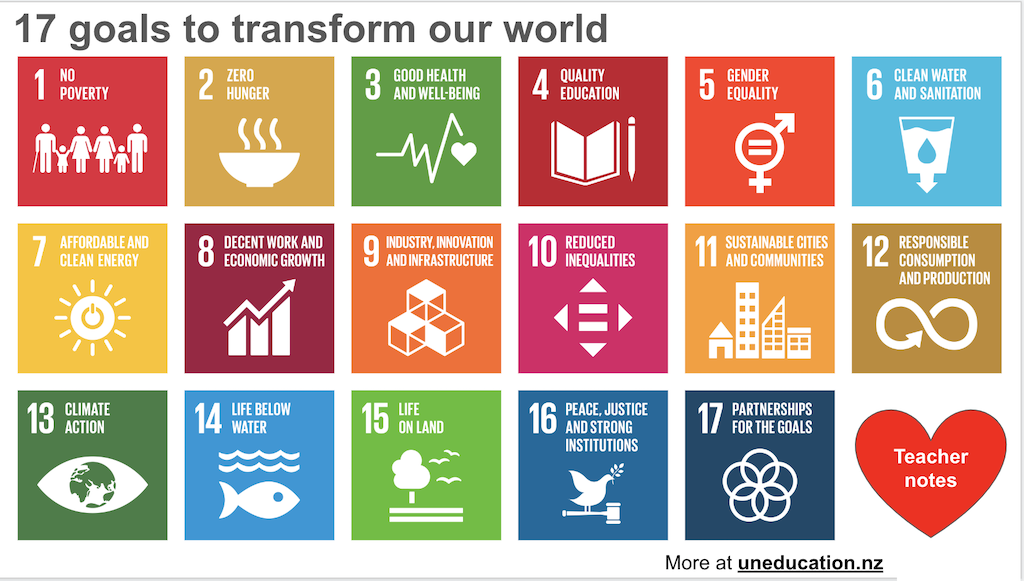
Today’s youth will one day create technology to address the problems of the future, but only if given the chance to learn how. Every child has the creativity, passion, empathy, and curiosity — and together we can give them the opportunity. Join us in this movement, to give every student in every school the opportunity to learn computer science and to change the world.
On the code.org site and the hourofcode.org site there isn’t much guidance related to using the SDGs in education. Please speak to one of the team or Rob about this or refer to uneducation.nz which is one of our passion projects.
DTHM vocabulary
- Quizlet flashcards – English – developed by Bevan James from St Mary’s Rotorua who are a client
- Quizlet flashcards – reo Māori – unsure of source
- Te reo Māori kupu (words) – spreadsheet unsure of source via Shona
- Kia Kaha te reo hangarau –
- Māori language commission – this site has heaps of excellent resources
- Te Taura Whiri i te Reo Māori – Māori language commission site with kupu hangarau
- Kia kaha hangarau – printable booklet PDF in single or double spread for learning kupu
- Dictionary of Māori Computer and Social Media terms – free comprehensive dictionary of Māori Computer and Social Media terms. The dictionary contains over 374,000 headwords with translations from 33 recorded source
Great book recommendations
There are loads of great books coming out all the time. Here are some to start you off:
- If I were a Wizard – by Paul Hamilton – introduces coding concepts through the imagination of a young mouse. From Repeats and Loops to Algorithms, If I Were A Wizard prompts discussions and helps build conceptual understanding of coding concepts. Has a fantastic supporting website which is well worth checking out.
- How to Code a Rollercoaster – by Josh Funk – through the use of code, Pearl and Pascal can keep track of their ride tokens and calculate when the line is short enough to get a spot on the biggest ride of them all – the Python Coaster.
- How to Code a Sandcastle – by Josh Funk – Pearl breaks the big we-need-a-sandcastle problem into smaller steps, then uses conditionals, loops, and other basic coding concepts to tell Pascal exactly what to do.
- Hello Ruby: Adventures in Coding – by Linda Liukas – Meet Ruby – a small girl with a huge imagination. In Ruby’s world, anything is possible if you set your mind to it. As Ruby embarks on her adventure, kids will be introduced through storytelling to the basic concepts of coding. With activities included in every chapter, future kid coders will be thrilled to put their own imaginations to work. This author has lots of other books worth checking out…
- Automate the Boring Stuff with Python: Practical Programming for Total Beginners – learn how to use Python to write programs that do in minutes what would take you hours to do by hand—no prior programming experience required.
- 10 books about coding to inspire girls – 10 books aimed at 4-12 year olds.
- 40 Best Coding Books for Kids – this is quite an exhaustive list, everything from Scratch to python.
- Everyone Can Code – by Apple, scroll down to find 4 great teacher guides as iBooks
Great websites for Coding
- takaro.gamefroot.com – Te Hiko Tākaro is a kiwi made games-based Learning solution that provides a one stop digital technologies solution for teachers that weaves together coding, culture and creativity. Includes a range of lesson plans, guides and student workbook as PDFs.
- girlswhocode.com – Girls Who Code is on a mission to close the gender gap in technology and to change the image of what a programmer looks like and does.
- csunplugged..org – computer programming without computers. This site has a wealth of activities, tips and ideas for you to explore, including this book which is an enrichment programme for primary-aged students.
- codewizardshq.com – excellent site aimed at teaching coding to 8-18 year olds. Includes all sorts of resources, such as more coding website recommendations. One of the nice things about this site is that it is organised by primary, middle or high school. Note: courses cost.
- Code with Google – has a wealth of resources for teachers including CS First which is a free computer science curriculum that makes coding easy to teach and fun to learn.
- Everyone Can Code – Apple’s approach to supporting teachers, including links to Swift Playgrounds. Includes 4 great teacher guidebooks in iBook format.
- MakeCode – by Microsoft has links to lots of great sites and resources.
Curriculum materials & guidance sites
- Raranga Matihiko/Weaving Digital Futures – excellent site from Te Papa with lots of useful resources, such as the Kids Speak PO progressions for CT and DDDO:
- POET – Progress Outcome Evaluation Tool is a great site that using crowd sourcing to anonymously evaluate DTHM resources. This site will grow and is worth using with clients.
- DTHM for kaiako – excellent site which includes resources, events and a community.
- Digital Technologies Hub – excellent Aussie site which is one of the best CT resources out there. Provides a filterable resource of lesson plans so teachers can quickly find activities to use with students. Note: The Australian government has combined CT/DDDO so you will see both in activities on this site.
Great Programmes
- electricgarden.nz teaches CS using gardening as a context – really good idea! $400pa for a school to have access to the online platform and get the sensors/etc.
Selected Ministry of Education resources…
- Overview of MoE support – the 3 initiatives: Digital Fluency, nationwide Digital Readiness programme, and tailored Digital Technologies and Hangarau Matihiko PLD (please speak to us about accessing this)
- Kia Takatu – the National Digital Readiness programme has a self review tool for leaders (ask us about this…) plus an area for Pouahi, or digital leaders.Technology home page on TKI
- Digital Technologies for All Equity Fund – 2 programmes will support learning in a culturally relevant and meaningful way and open up further options for children:
- MoE page with information for students – 6 great videos to show students (and good for teachers to view also 😉 ).
- Youth Digital Enterprize Award – scholarship site for developing innovative solutions!
- Hangarau Matihiko: Ngā kupu hou o te marau – great quizlet site with kupu (words) to learn
- DT and HM Online for NCEA – includes six online learning modules to support the new Digital Technologies and Hangarau Matihiko curriculum content for those at the senior secondary levels – both teachers and students. Click here for a short intro video about this…
- Hangarau Matihiko: Ngā kupu hou o te marau – great quizlet site with kupu (words) to learn.
- Youth Digital Enterprize Award – scholarship site for developing innovative solutions!
- MoE page with information for students – 6 great videos to show students (and good for teachers to view also 😉 ).
We will be curating more great resources as we develop this resource.

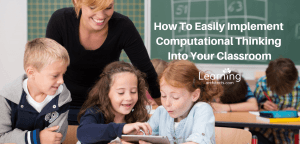
 [accessally_user_firstname], click here (or the icon to the right) to use our discussion forum which gives you unlimited virtual support relating to the Digital Technologies Curriculum implementation.
[accessally_user_firstname], click here (or the icon to the right) to use our discussion forum which gives you unlimited virtual support relating to the Digital Technologies Curriculum implementation.