Home › Forums › Google Drive › File management strategies
Tagged: Converting Documents, File and folder naming protocols, File Naming, Folder Naming, Strategies for managing the chaos, Team Drives
- This topic has 1 voice and 0 replies.
-
AuthorPosts
-
-
October 13, 2017 at 10:00 am #3300
 Rob ClarkeKeymaster
Rob ClarkeKeymasterIn this online meeting, I met with Lisa, Kathy, Helen and Melissa from Waiheke Primary. The agenda for the meeting was:
- How to upload files to Google Drive easily.
- How to convert files to Google Docs easily.
- File and folder naming protocols.
- Setting up internal filing systems for your cloud-based system.
This video is approximately 1 hour 15 minutes long…
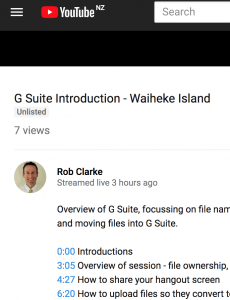
If you click on the ‘Youtube’ icon bottom left of this video you’ll open it up in Youtube and then be able to see the description.
Because this video is longer, you’ll want to do this so you can see the hyperlinked ‘chapter markers’ in the description, these enable you to navigate through the video easily.
Here is an overview of the meeting for you (it is easier if you view this on Youtube though…):
0:00 Introductions
3:05 Overview of session – file ownership, uploading files, moving offline files into G Suite
4:27 How to share your hangout screen
6:20 How to upload files so they convert to editable Documents
28:00 How different documents convert – or not – considerations, etc.
35:00 What will and won’t convert
39:40 Key tip – don’t go madly uploading all your files into Drive
41:50 Kathy talking about ideas for moving files into the cloud and starting new documents in Google
44:20 Example of file/folder naming protocol (Everglade School, Auckland)
50:40 How file/folder naming influences search
59:00 Online courses available to members – Organise Your School With A Staff Booklet
1:00:04 Strategies for managing the chaos (this section Rob made a whoopsie and wasn’t showing his screen, so it’s really just the discussion!)
-
-
AuthorPosts
- You must be logged in to reply to this topic.
