Home › Forums › G Suite Admin Console › Chrome sign outs
- This topic has 2 replies, 2 voices, and was last updated 7 years, 11 months ago by
 Rob Clarke.
Rob Clarke.
-
AuthorPosts
-
-
March 9, 2018 at 10:30 am #4636
Hi everyone, we have a bit of roadblock when it comes to signing out of Chrome (We need to do this to protect children’s work as they share devices and do not have their own)
Students are not able to sign out using settings although they are able to switch between users.
Does anyone have any ideas about how we set this up differently, or give kids access to sign out?
-
March 12, 2018 at 1:28 pm #4648
 Rob ClarkeKeymaster
Rob ClarkeKeymasterHi Toby,
Sorry for my slower-than-usual response Toby, my course last week in Sydney was like being connected to a high-volume fire hose!
This is a good question. This is most likely a setting that you can enable/disable within the Admin Console. Let me research some options for you and then come back soon.
Rob
-
March 12, 2018 at 1:44 pm #4649
 Rob ClarkeKeymaster
Rob ClarkeKeymasterHi again Toby,
I think I found the setting you need to enable. Try these steps:
- Log into the Admin Console > Device Management > Chrome management > User Settings…
- Then scroll all the way down until you locate ‘Session Settings‘ (suggest you do a Command+F then type in ‘session’ to find it quickly!).
- You’ll see a drop-down box which has options for showing/hiding a logout button.
- Select Show logout button in tray, which will show it at the bottom left for kids so they can log out.
- Notice how you can apply these settings to an Organisational Unit in the Admin Console (now that is set up correctly) which gives you lots of flexibility.
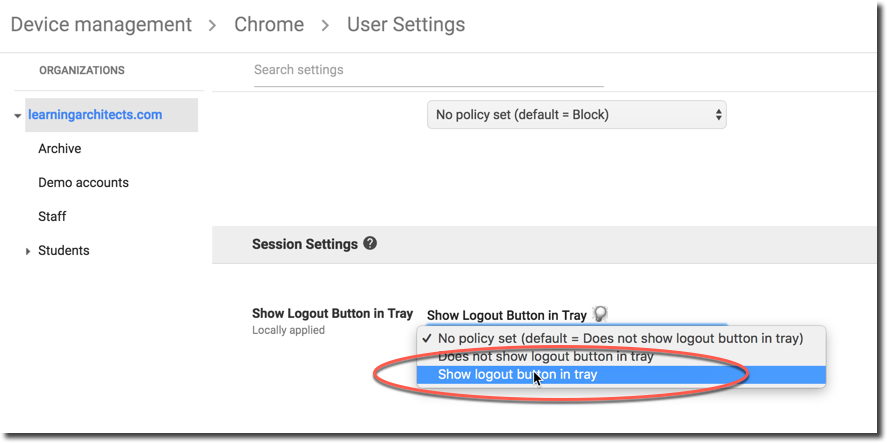
Let me know if that works as I am pretty sure this is the right setting based on what you describe above, but there may be others (it’s quite a complicated area within the Admin Console as you’ll see).
Plus you may want to enable a couple of other settings:
- make the device log out on sleep (Idle settings)
- make the device logout on sleep or after a period of time (Idle settings)
- disallow Incognito Mode (important for safety reasons)
- disallow printing – debatable
- disallow or allow certain apps
- force Google Safe Search
…there are more but that is a good starting point!
-
-
AuthorPosts
- You must be logged in to reply to this topic.
