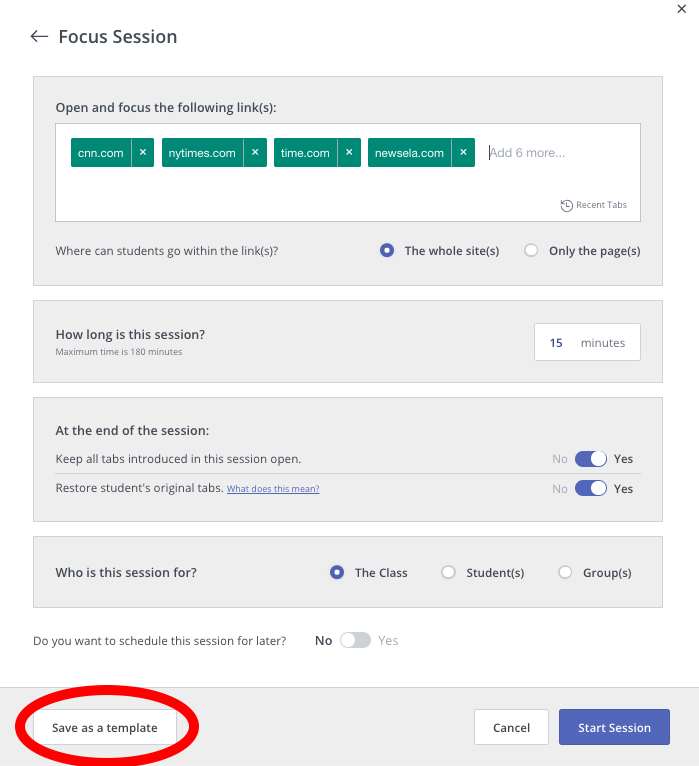 Hapara Highlights gives teachers the ability to see what students are doing in near real-time AND manage which sites students can access through focussed browsing.
Hapara Highlights gives teachers the ability to see what students are doing in near real-time AND manage which sites students can access through focussed browsing.
You can now have the ability to save your Focus and Filter Sessions as templates to re-use at any time. When teachers select “Guide Browsing” they will have the option to choose a template, or set up a new session.
To create a new template, teachers can set up a new session as usual, then select “Save as template” at the bottom.
This is a huge time saver!