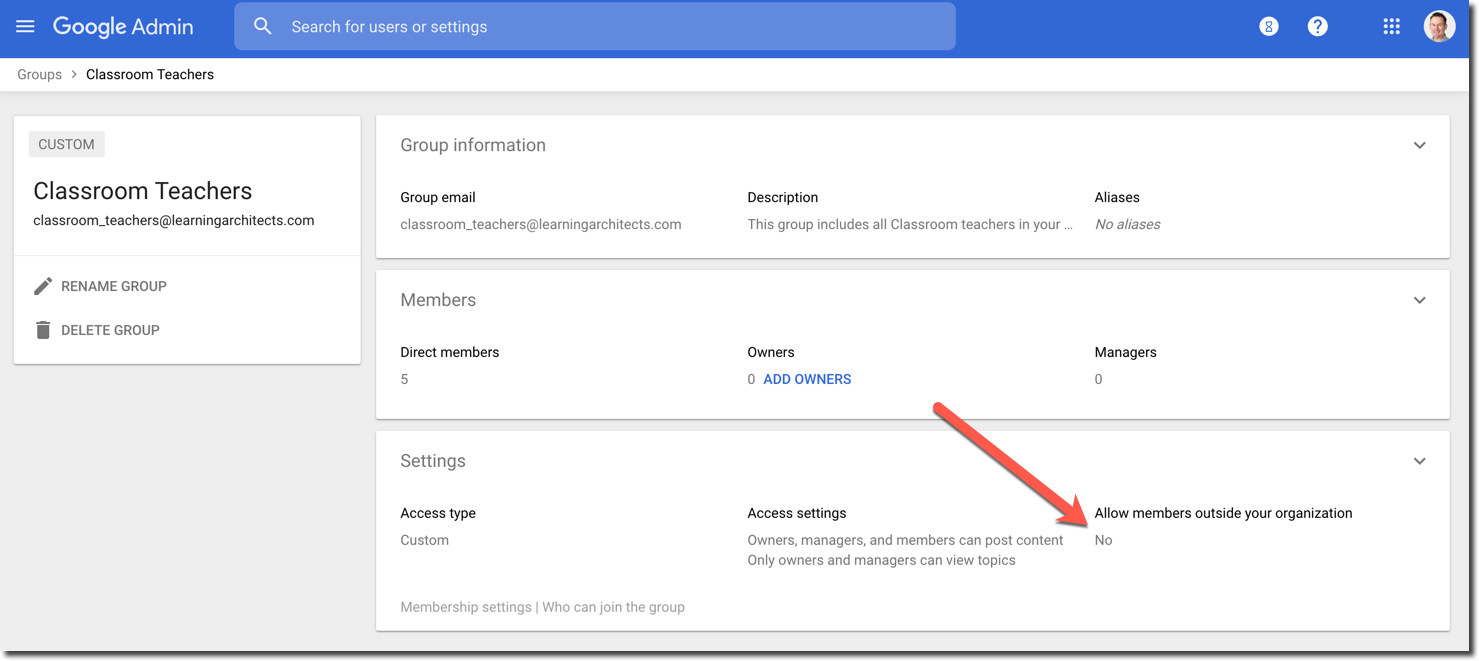Hi Anne,
This is relatively straight forward, follow these steps:
- Log into the Admin Console and navigate to Groups.
- Locate the group in question and click on it to load it up.
- Under the Settings panel, you’ll notice this setting is turned off.
- Click this and then another dialogue will load up where you can enable this setting.
If this doesn’t work, would you please take and upload a screenshot as there is one other scenario…
Rob 😉