Home › Forums › Google Sheets & Forms › Using a Google Form to set up a Leave Requests system… › Reply To: Using a Google Form to set up a Leave Requests system…
Oh whoopsie, yes you are totally correct. My mistake – here is what I meant to say…
There are a couple of ways you can do a notification using a Google Form or a Google Sheet:
- You can use the option built into the Sheet when someone submits, as in step 3 of the ‘notifications’ section in the previous post – I think this would be useful for you only as you monitor all the requests (if you want extra emails that is).
- There are a number of Add-ons for either Sheets or Forms which deal with notifications. Some options below for you…
Form Notifications… option 1 which sends a notification to the respondent and/or you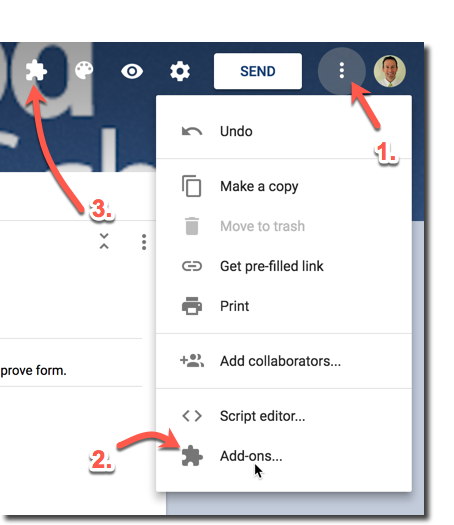
We have curated a number of useful Add-ons such as this one in our Resources > Useful Add-ons section of this site.
- Go into your Form and click the three dots (1) top right then select ‘Add-ons‘… (2)
- From here you’ll be presented with a ‘candy box’ which is the Add-on store… you can spend hours in here!
- Once you’ve connected an Add-on to your Form, you’ll see the little jigsaw piece (3) at the left of this list of items on your Form. This allows you to manage the Add-ons you’ve got connected to the Form.
- You have a couple of options. The easiest is the Add-on called ‘Form Notifications‘ which might be the quickest way to deal with this. It allows you to select who you are sending a notification to. In this case you’d choose the Team Leader email address.
There is an Add-on called Form Notifications Extended which gives further features similar to those identified below.
Form Notifications… option 2 which is similar to the above based on conditions/rules you specify
Another Add-on with more power is the Add-on ‘Email Notifications for Forms‘ which will give you more flexibility. This Add-ons free features may do what you want as I’ve tested it.
The difference between this Add-on and the other one (apart from this one having a paid version) is that it uses rules which are a bit like Email Filters. Below is a 9 min video tutorial:
Additional options worth exploring…
I’ve come across a number of other Add-ons that will achieve the same goal. Some are more complex, so I will test them later.
- Simply Send – this Add-on allows you to also send an email notification based on another field in the form (ie. Team Leader).
- Form Confirmation Emails – this is the simpler option which is quite good, if you know HTML if allows you to format your email responses.
- Confirmation and Thank You Mailer – this will also achieve the same result and is quite simple to use.
- Form Workflow – this Add-on allows you to specify workflows from form submissions and is likely more complex. It is an Add-on for Google Sheets which I think this is worth exploring so it may warrant a separate post in itself. I’ve not tested this one yet.
I wonder if this topic would be worthy of a short course to help people?
Let me know how you go…
Rob
-
This reply was modified 8 years, 4 months ago by
 Rob Clarke.
Rob Clarke.
-
This reply was modified 8 years, 4 months ago by
 Rob Clarke.
Rob Clarke.
