Home › Forums › Google Sheets & Forms › How to quickly crop a Google Sheet › Reply To: How to quickly crop a Google Sheet
March 8, 2017 at 9:18 am
#1867
Keymaster
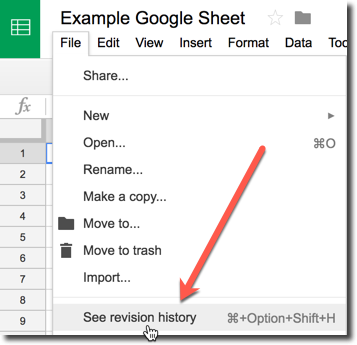 Hi Wendy,
Hi Wendy,
This should easily be un-done.
- Go to File > See revision history
- From there a new version of the Sheet will open up with a side bar on the right.
- You can click on each step within the Sheet to ‘go back in time’ as the Sheet will save after each change that is made on the document.
- You’ll also see an option for a more detailed revision history at the bottom.
This works across all types of documents except Forms – Docs, Sheets, Slides, Drawings… and is a life saver.
Crop Sheet Add-on
With regards to this, you have two options: crop to data or crop to selection.
Given your insertion point was in cell A1, that is what it cropped to when you chose ‘crop to data’.
Does this make sense? Once you are used to it this Add-on is super handy! I use it with every Sheet I create.
