Home › Forums › Google Sheets & Forms › Using a Google Form to set up a Leave Requests system… › Reply To: Using a Google Form to set up a Leave Requests system…
Hi Rob,
I just tried to run a manual merge sequence of the leave spreadsheet through the autocrat add on. As it did not run an automatic one with the leave that has Yes beside it.
It has not worked. Trying not to get frustrated and persevere with this add on….
Let me know your thoughts when you have a momento. 🙂 Thank you.
Kind regards
Vicki
Hi Vicki,
I’ve gone through the set up and found two errors in the settings – only one of which would cause the merge to not work at all.
The first issue I spotted was at Step 4 – File Settings: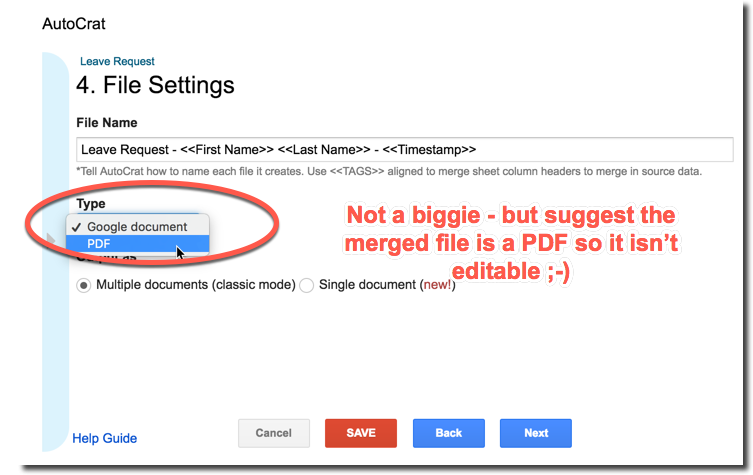 Suggest changing this to PDF rather than a Google Doc which is editable. This isn’t a critical error 😉
Suggest changing this to PDF rather than a Google Doc which is editable. This isn’t a critical error 😉
The second issue was at Step 7 – Merge Conditions:
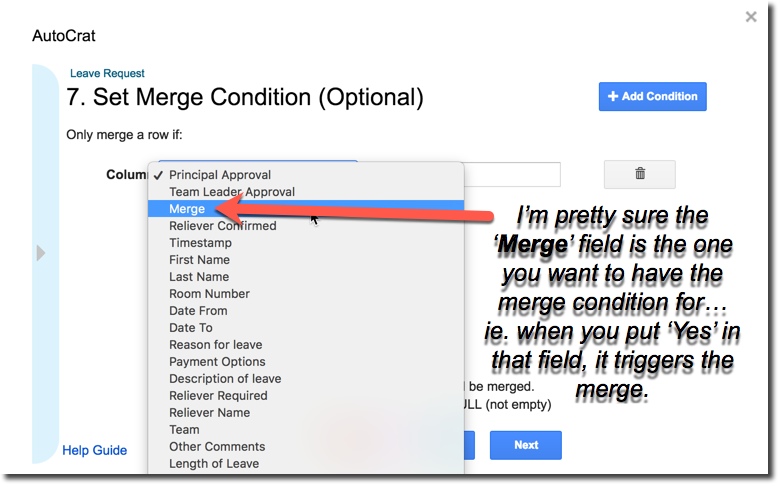 This is the little ‘beastie’ that caused your merge to stop working. I changed the merge condition field to ‘Merge’ (the name of the field you made for whether or not it is ready to send out to the staff member, and it worked.
This is the little ‘beastie’ that caused your merge to stop working. I changed the merge condition field to ‘Merge’ (the name of the field you made for whether or not it is ready to send out to the staff member, and it worked.
I ran the merge and it merged all those who had ‘Yes’ in the field Merge.
Let me know how you go with these changed settings Vicki,
Rob
PS remember if you want to ‘cc’ yourself, this is the step relating to send emails, which is Step 8: share and send emails.
-
This reply was modified 8 years, 3 months ago by
 Rob Clarke.
Rob Clarke.
