Home › Forums › G Suite Admin Console › Easily manage Google Groups › Reply To: Easily manage Google Groups
February 9, 2018 at 2:14 pm
#4543
Keymaster
Hi Steve,
In looking at your admin console, I can see what you’ve done. I thought you wanted to create group email lists for each class in the school?
Follow these steps (I’m assuming that is what you want here):
- Create a group for Room 3 – name it Room 3 Parents
- Give it an email that isn’t abbreviated. The reason I suggest this is that other staff may need to use it, this is important as you want others to be able to use it easily.
- Make it ‘announcement’ only – this ensures it is an email distribution list, not a discussion channel.
- Don’t add all users at tasmanbaychristian.school.nz – this is just for Room 3 parents in this case.
- Add each parent email in as a member.
- Add each staff member in as an owner.
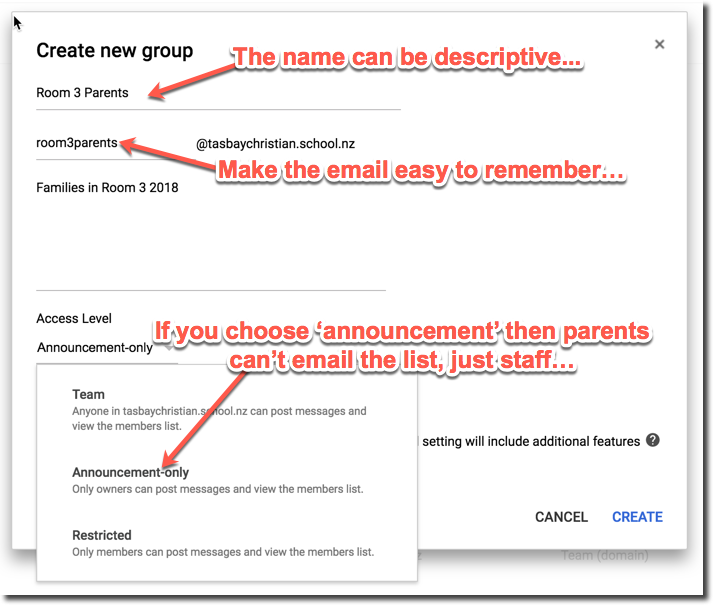
I suggest you create one group, then ping me back here and I’ll check for you 😉
Rob
-
This reply was modified 7 years, 5 months ago by
 Rob Clarke. Reason: More info
Rob Clarke. Reason: More info
