Home › Forums › G Suite Admin Console › Easily manage Google Groups › Reply To: Easily manage Google Groups
February 13, 2018 at 4:48 pm
#4553
Keymaster
Hi Steve,
Oh yes, sorry I didn’t go over that part in the last email. Here are the instructions:
- Log into the Admin Console > Groups
- Put each staff member into the group as an ‘owner’.
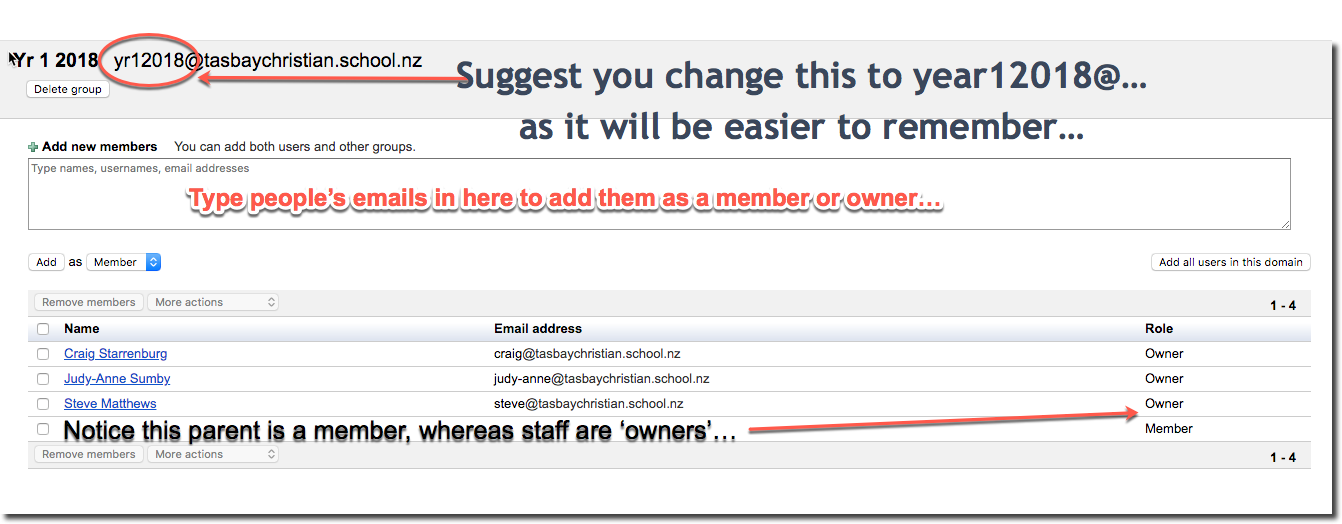
- Then click on the name of the group again to go back a step, so you can see the options for the group again and click on Roles and Permissions.

- From there, select ‘Announcement Only’ which means only group owners can email the group.
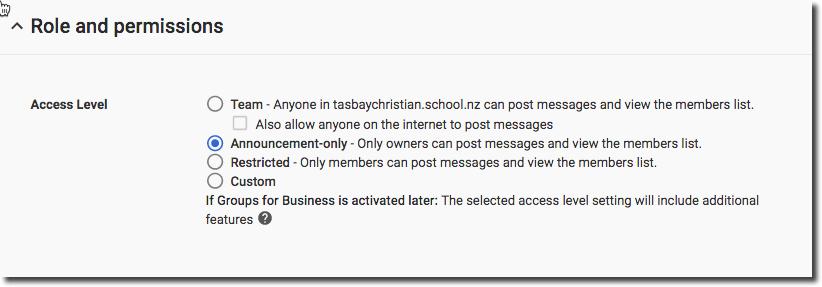
You ‘may’ have to type the email address for the first time as the directory refreshes… let me know how you go. There is another version of Groups which is called Groups for Business that can be activated which has many more features/settings (and complexity) which can be activated – I’d suggest this if what we currently have doesn’t quite match your needs.
Rob
-
This reply was modified 7 years, 4 months ago by
 Rob Clarke. Reason: Added additional screenshots to make it more obvious
Rob Clarke. Reason: Added additional screenshots to make it more obvious
