Home › Forums › G Suite Admin Console › Chrome sign outs › Reply To: Chrome sign outs
March 12, 2018 at 1:44 pm
#4649
Keymaster
Hi again Toby,
I think I found the setting you need to enable. Try these steps:
- Log into the Admin Console > Device Management > Chrome management > User Settings…
- Then scroll all the way down until you locate ‘Session Settings‘ (suggest you do a Command+F then type in ‘session’ to find it quickly!).
- You’ll see a drop-down box which has options for showing/hiding a logout button.
- Select Show logout button in tray, which will show it at the bottom left for kids so they can log out.
- Notice how you can apply these settings to an Organisational Unit in the Admin Console (now that is set up correctly) which gives you lots of flexibility.
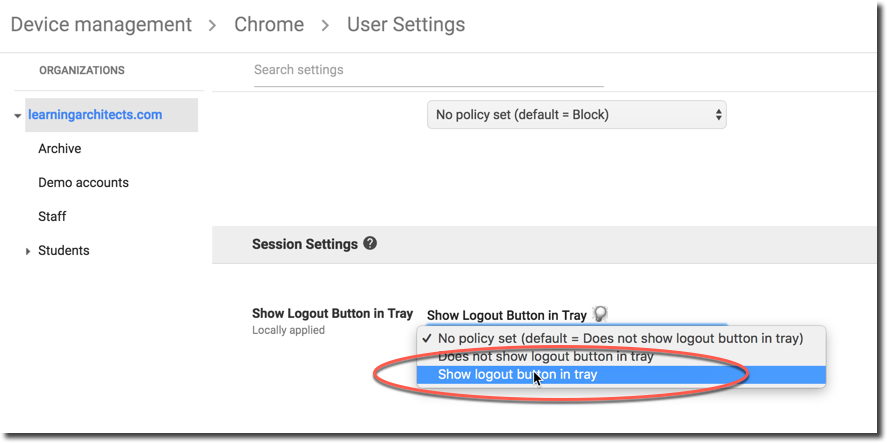
Let me know if that works as I am pretty sure this is the right setting based on what you describe above, but there may be others (it’s quite a complicated area within the Admin Console as you’ll see).
Plus you may want to enable a couple of other settings:
- make the device log out on sleep (Idle settings)
- make the device logout on sleep or after a period of time (Idle settings)
- disallow Incognito Mode (important for safety reasons)
- disallow printing – debatable
- disallow or allow certain apps
- force Google Safe Search
…there are more but that is a good starting point!
