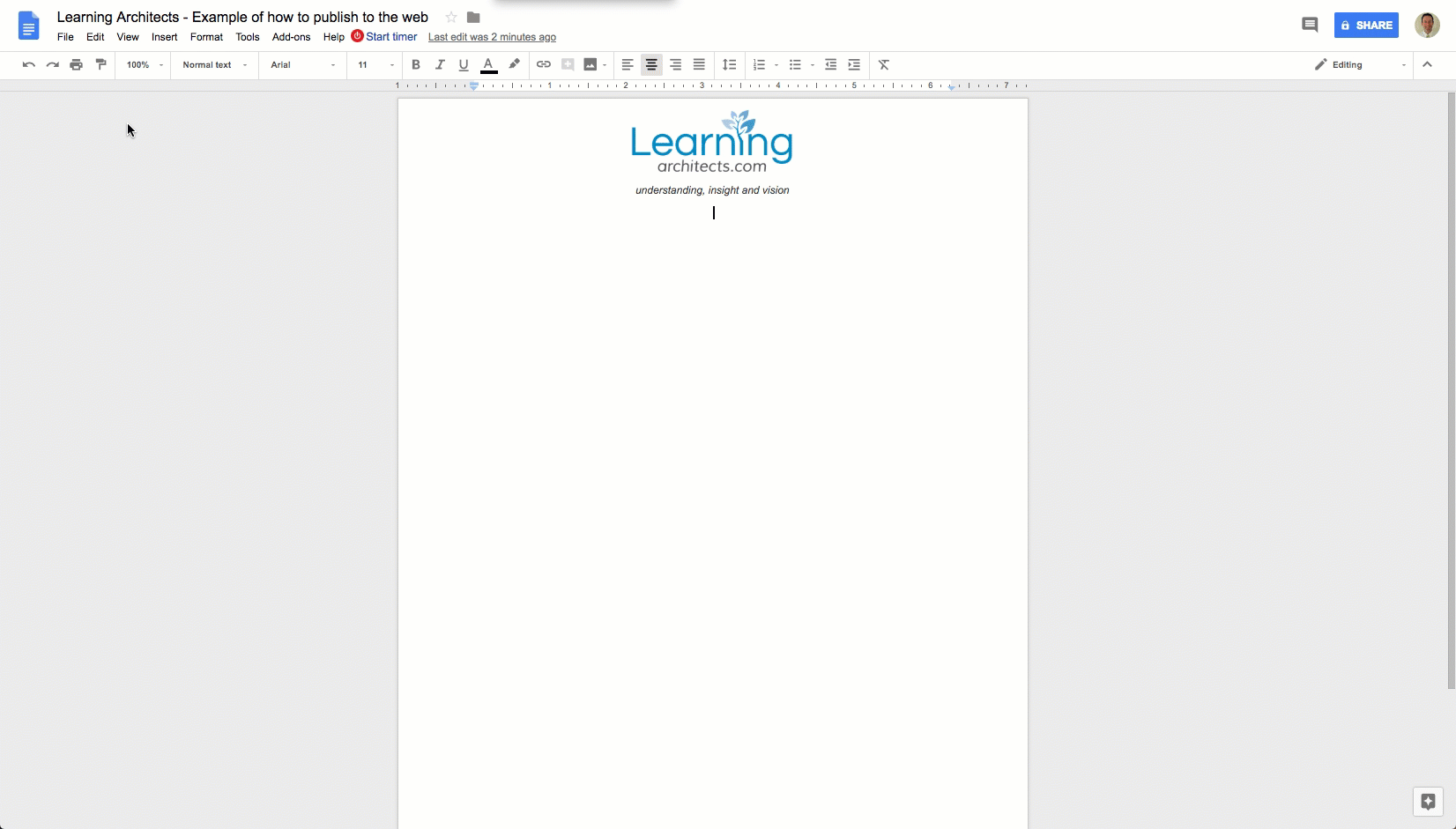Home › Forums › General Discussion › Intro, Steve Matthews, Weebly, › Reply To: Intro, Steve Matthews, Weebly,
June 15, 2018 at 5:05 pm
#4886
Keymaster
Hi Steve,
This is surprisingly easy with Google Docs. You have a couple of options:
- You can embed a publish Google Doc as a snippet of code into a webpage – not the best option from a web design perspective plus it’s trickier.
- You can publish to the web and then put the link to the published Google Doc into a page/post on your website – quickest and easiest way to achieve this and plus it changes online if/when you change your published Google Doc.
Follow these steps:
- Go to File > Publish to the web…
- You have the choice of publishing as a link or to embed it – choose as a link.
- Notice you can automatically publish changes to the document when you update the Google Doc, keep this checked.
- Copy the link, then turn the words in your blog post or in your page on your website into a hyperlink.