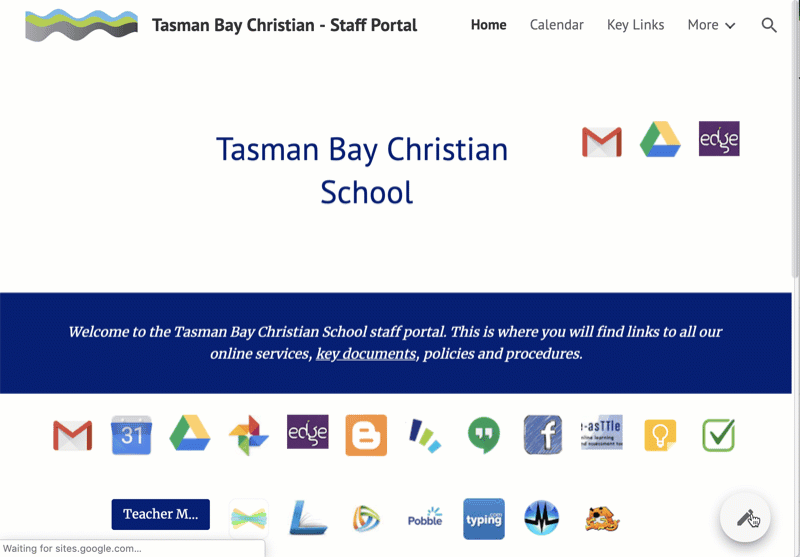Home › Forums › Website Management › Staff Portal – how to add links to web pages, in the staff portal › Reply To: Staff Portal – how to add links to web pages, in the staff portal
June 21, 2019 at 11:03 am
#5882
Keymaster
Hi Steve,
Great question. Follow these steps:
- Open up the site and click the pencil tool (bottom right) so you are in the editor.
- You’ll notice a sidebar appear on the right, click the Pages item.
- From here, you can insert a URL (like I’ve done on your site 😉 ) or a new page.
- I suggest if making a new page, duplicate one so you spend less time messing with the design (ie. get the design right, duplicate and it will be consistent for you).
- Don’t forget to click the purple Publish button once done and your changes will show for the team!
Let me know how you go with this, have a lovely end to the week – I’m looking forward to seeing your team again soon.
Rob