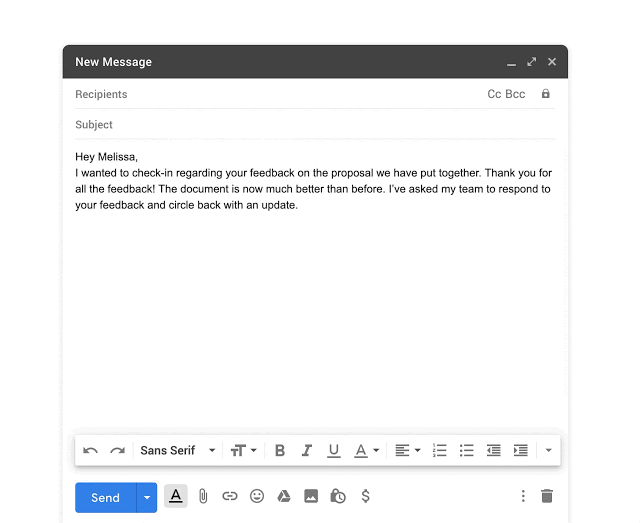
Google has just introduced new spelling and grammar correction capabilities for Gmail to help you compose emails quickly with confidence. This can be REALLY helpful, or rather annoying 😉 and sometimes entertaining.
How it works
As you type your message, Gmail will use artificial intelligence to make smarter spell-check suggestions while also detecting potential grammar issues. For some common spelling mistakes, they have also added as-you-type autocorrection for improved accuracy.
To disable or enable this:
- Click the cog for Gmail settings
- Scroll down in the General tab to find ‘Grammar’ where you can turn the autocorrect on or off – it is on by default.
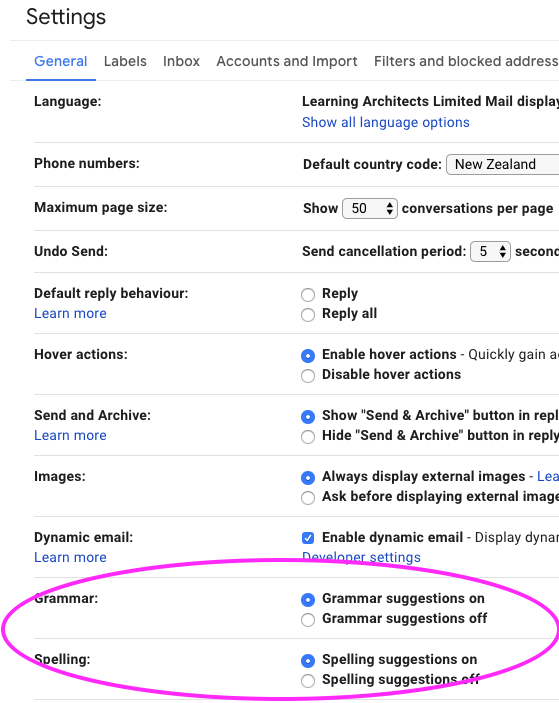
Note: this function is only available to G Suite users, not personal Gmail accounts