Home › Forums › G Suite Admin Console › G Suite Groups – how to make them visible in the directory
Tagged: Google Groups, Parent Emails, Steve Matthews
- This topic has 2 replies, 2 voices, and was last updated 7 years, 12 months ago by
 Rob Clarke.
Rob Clarke.
-
AuthorPosts
-
-
February 28, 2018 at 12:57 pm #4606
Under groups I have created class groups.
I have put in the parents e-mails as members and staff as owners.
When I compose an e-mail, I put in the starting letters i.e. room, and the options for my groups come up.
None of my staff are able to access those groups through their e-mails.
Help?
-
February 28, 2018 at 3:59 pm #4607
 Rob ClarkeKeymaster
Rob ClarkeKeymasterHi Steve,
Your groups are set up correctly. I suspect that the directory takes time to refresh. You have two options as I see it:
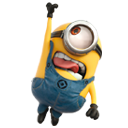 Newly created Groups take up to 6 hours to show in the directory – see this Google article for reference. One possible solution is to ask staff to type the email address of the group they wish to email for the first time, then see if it appears the next time they want to use it. I wonder if this forces the directory to refresh…
Newly created Groups take up to 6 hours to show in the directory – see this Google article for reference. One possible solution is to ask staff to type the email address of the group they wish to email for the first time, then see if it appears the next time they want to use it. I wonder if this forces the directory to refresh…- You would upgrade to Groups for Business, which is a super-charged version of Groups and has many more features. It is more sophisticated but once things are set up it just works.
I’d recommend testing the first step and then let me know how you go.
Rob
-
February 28, 2018 at 3:59 pm #4608
 Rob ClarkeKeymaster
Rob ClarkeKeymasterHi Steve,
Your groups are set up correctly. I suspect that the directory takes time to refresh. You have two options as I see it:
 Newly created Groups take up to 6 hours to show in the directory – see this Google article for reference. One possible solution is to ask staff to type the email address of the group they wish to email for the first time, then see if it appears the next time they want to use it. I wonder if this forces the directory to refresh…
Newly created Groups take up to 6 hours to show in the directory – see this Google article for reference. One possible solution is to ask staff to type the email address of the group they wish to email for the first time, then see if it appears the next time they want to use it. I wonder if this forces the directory to refresh…- You would upgrade to Groups for Business, which is a super-charged version of Groups and has many more features. It is more sophisticated but once things are set up it just works.
I’d recommend testing the first step and then let me know how you go.
Rob
-
-
AuthorPosts
- You must be logged in to reply to this topic.
