The new version of Google Sites is getting a few updates. The latest one is quite useful because it allows you to add a custom link to the navigation bar.
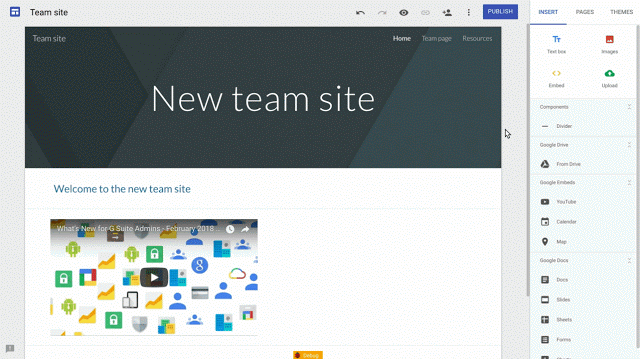
Follow these steps:
- Open a site in New Google Sites.
- At the right, click Pages.
- Click the page with the menu you want to update.
- At the right, point to Add.
- Click New link.
- Add a link name.
- Add a web address or choose a page from your site.
- Click Done.
Examples of how you might use this include:
- Your company’s social media profile or homepage.
- Another Google Site with different access permissions.
- Your team’s Drive folder.
- A key document in your organisation.
- Any other website that is useful to your team.
Further reference can be found in Google’s Help Centre article here…