Home › Forums › Tame and Train Your Email › How to fix a person’s name in Gmail contacts
Tagged: Anna Powrie, Contacts, Email Account Name
- This topic has 3 replies, 2 voices, and was last updated 8 years, 3 months ago by
 Rob Clarke.
Rob Clarke.
-
AuthorPosts
-
-
October 30, 2017 at 11:45 am #3713
Hi Rob,
Hope you’re having a good Monday – always a bit tough after the weekend!
We have an issue with one of our staff profiles – In most people’s Gmail, Gerry’s name is coming up Gerry Singh. John however, has both Gerry Singh and Gerry Sodhi – both with the correct …@everglade.school.nz email address.
Her name is Gerry Sodhi and she is keen for us to get the other one deleted, but we’re not sure how to do this without wiping the correct one also.
Can you let me know the easiest way to sort this?
Cheers,
Anna
-
October 30, 2017 at 11:53 am #3715
 Rob ClarkeKeymaster
Rob ClarkeKeymasterHi Anna,
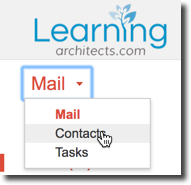 The most likely cause of this issue is with John’s Gmail having saved a previous version of the person’s name. Here is the first option for resolving this;
The most likely cause of this issue is with John’s Gmail having saved a previous version of the person’s name. Here is the first option for resolving this;- Log into Mail
- Click on Mail > Contacts
- Do a search for the person’s name (or email) and if there are multiple versions of the same person (ie. if they have a personal email, work one or whatever), then you can select and merge them.
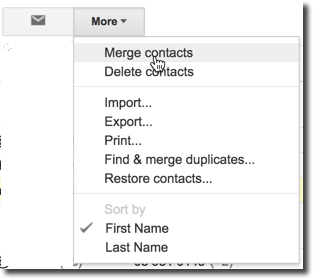
Or in this case, simply delete the one you don’t want. There are other aspects that may cause this to happen, so let me know if the issue persists, or if you get it sorted!
Happy Monday!
Rob
-
November 14, 2017 at 7:11 pm #4293
Will this work if I don’t have the ‘Admin Cog’ – I assume it only shows up on my screen(s)?
I know John tried to change them, but they reverted back. I might need to follow up bit more on this and get back to you as we don’t have it sussed yet.
-
November 14, 2017 at 9:31 pm #4294
 Rob ClarkeKeymaster
Rob ClarkeKeymasterHi Anna,
 Sorry, I’m not sure what you mean by the ‘admin cog’?
Sorry, I’m not sure what you mean by the ‘admin cog’?Are you referring to the cog for accessing Gmails settings area?
If so, then this is the wrong place to go. Try these steps:
- Go to the left top corner of Gmail when in your Inbox.
- Click Mail > Contacts…
- That should load up your contacts – or type in contacts.google.com and that should take you there.
Then follow the steps above – let me know how you go 😉
Rob
-
-
AuthorPosts
- You must be logged in to reply to this topic.
