This is a great new feature in the new Google Sites which will interest many schools.
Editors can insert a table of contents into a page with a simple click — headings and subheadings will automatically update as content is added to the page.
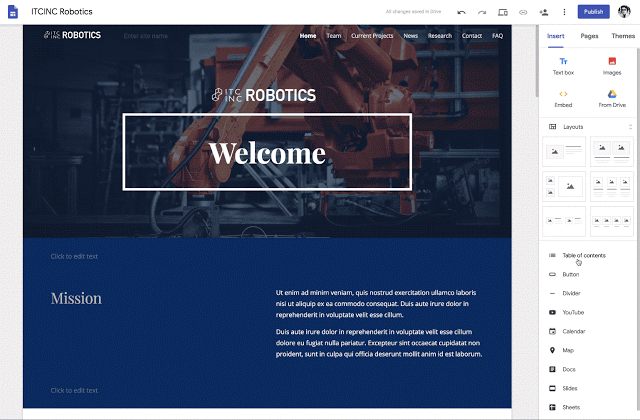
A table of contents helps guide you through content by clicking the desired heading and automatically jumping to that section.
To add a Table of Contents to a page, at the right, click Insert > Table of Contents.