Home › Forums › Hapara Suite › Workspace advice – children creating cards & evidence cards
Tagged: Charlotte Pearce, Technical, Workspace
- This topic has 2 replies, 2 voices, and was last updated 7 years, 5 months ago by
 Rob Clarke.
Rob Clarke.
-
AuthorPosts
-
-
September 14, 2018 at 3:29 pm #5473
Afternoon Rob,
I had a question about Workspace that Jo thought you might be able to help me out with.
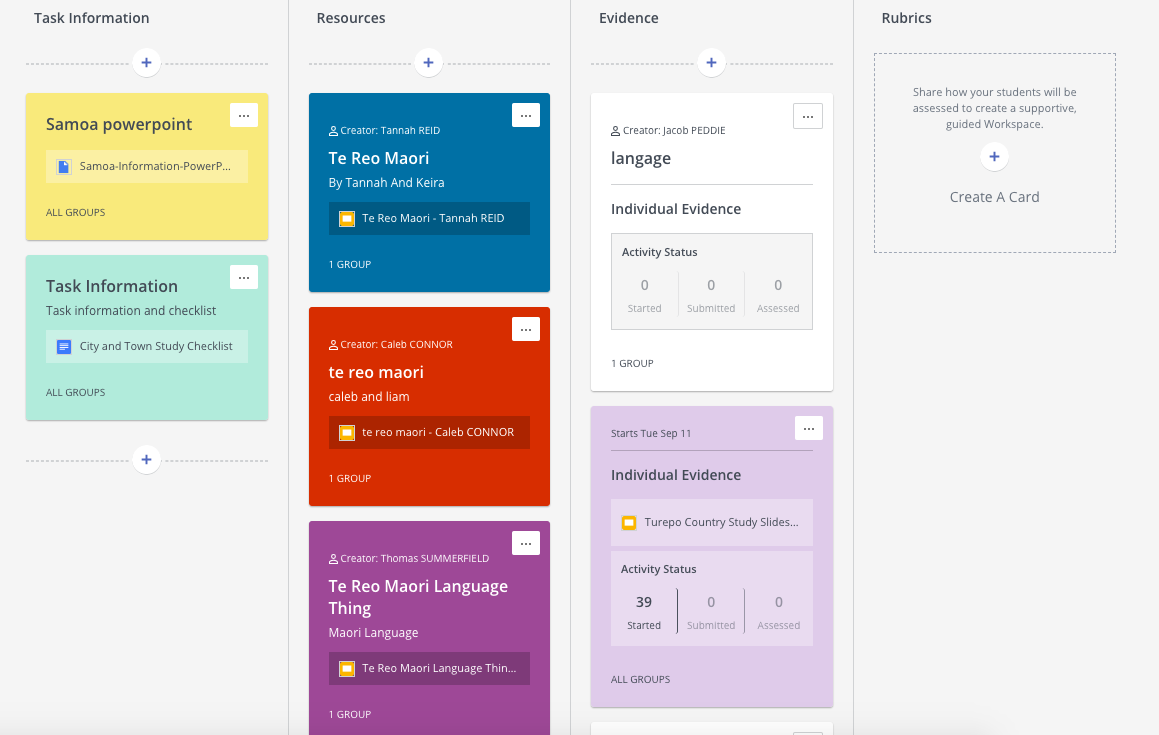 We have hit a bit of a problem with workspace. I have used it all well with my reading groups and added a google doc into the evidence column and it renamed it easily for them and worked well.
We have hit a bit of a problem with workspace. I have used it all well with my reading groups and added a google doc into the evidence column and it renamed it easily for them and worked well.Then we tried to do the same thing by adding a google slide but when we did this, when each child opened it, it created a new one with their name on it then it automatically got added to the “resources” column too… I have attached a photo for you also…. Is there anything we have done wrong that has made this happen as we dont want it to be added as a new card (especially because it means all kids can now see/ edit everyone’s work).
I have also been made aware that all the children are able to use the + button on the columns to add cards to them… is there a way we can control it so they aren’t able to do it?? Fingers crossed you can help out.
Thanks -
September 14, 2018 at 5:24 pm #5474
 Rob ClarkeKeymaster
Rob ClarkeKeymasterHi Charlotte,
Hmmm… interesting dilemma! I wonder if the kids are adding the new cards to the resource column, in thinking they should do this?
Let me check a little closer into this. When creating a new evidence card, at the point of attaching a document, you get an option to make a copy per student or a copy per group… I wonder if something is awry there.
Let me come back to you…
Rob
-
September 18, 2018 at 10:56 pm #5491
 Rob ClarkeKeymaster
Rob ClarkeKeymasterHi Charlotte,
I’ve sent this up the line to Hapara… are you sure the resource cards are being created automatically? Or are the children thinking they need to attach them? Would you check this please and let me know what you find.
If the resource cards ARE being created automatically, then you will need to do something a little more technical to enable us to help you solve this once and for all… follow these instructions;
Hapara were unable to replicate the issue at their end. Could you have a student replicate the problem, and send us a screenshot or copy/paste of everything in the Javascript Console Tab, on the student device:
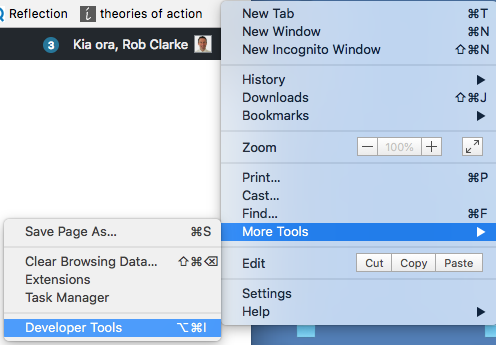 To navigate to the Javascript Console:
To navigate to the Javascript Console:- Open the Chrome Menu (three dots on the top right) > More Tools > Developer Tools.
- A window should pop up from the bottom or to the side of the browser.
- Please copy the contents of the Console tab in that window and paste it here or email to me directly.
For more detailed instructions including screenshots please click on this link.
If we can find a time I’d be happy to jump on a hangout to do this with you – we’d need to find a time when you can snaffle a child to test this on (might be easier to just log in as a child on another device).
Rob
-
-
AuthorPosts
- You must be logged in to reply to this topic.
