Home › Forums › Tame and Train Your Email › Google Mail Alias Address – how do I send from the alias address?? › Reply To: Google Mail Alias Address – how do I send from the alias address??
Hi Charmaine,
Good question 😉 once you’ve set up an alias for your email (an alias for those who want to know is like an alternative email that goes to the same place), then you can set it to send following these steps:
 Inside your inbox click the Settings cog top right of your gmail inbox.
Inside your inbox click the Settings cog top right of your gmail inbox.- Click Accounts and Import, in there you will see the option to ‘Send mail as’ which allows you to use alternate email addresses to send from.
You’ll notice on mine I have a number of them as examples – my main email, Angela’s (my wife’s email), my personal gmail account and also one of my wonderful clients Waitaha.
Note at the bottom you can specify a specific email to send as, OR you can do what I prefer to do, which is to use the same email to which the original message was sent.
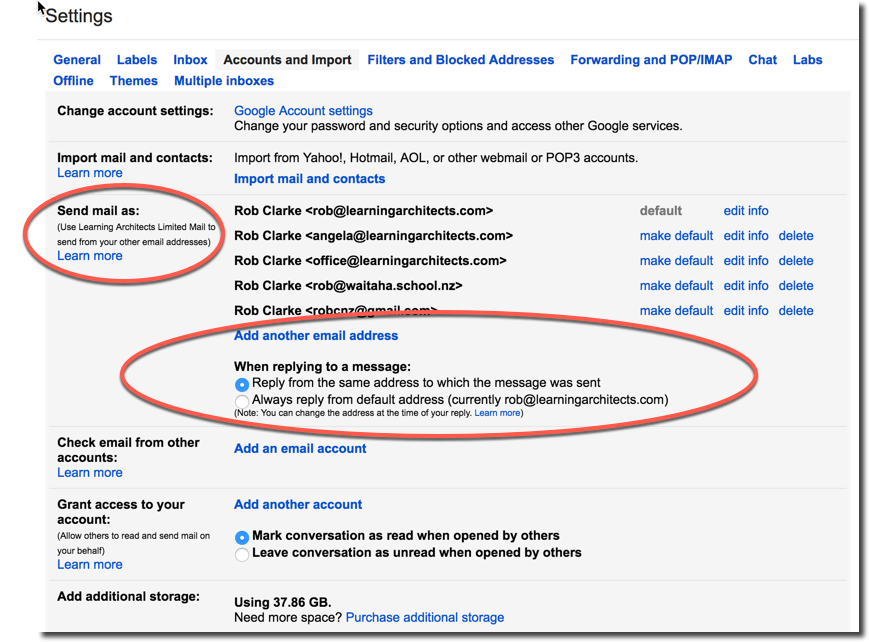
…handy! Let me know if this makes sense.
-
This reply was modified 8 years, 5 months ago by
 Rob Clarke.
Rob Clarke.
