Home › Forums › Website Management › Google Sites – how to add a favicon
Tagged: Favicon, Google Sites, Rob Clarke, Usability
- This topic has 3 replies, 2 voices, and was last updated 7 years, 9 months ago by
 Emma Riddell.
Emma Riddell.
-
AuthorPosts
-
-
March 23, 2018 at 10:02 am #4689
 Rob ClarkeKeymaster
Rob ClarkeKeymasterThe new Google Sites has just released the ability for users to update the favicon. This is a good practice to do with your websites because it affects usability.
 A favicon is an icon associated with a particular website which is displayed in the address bar of a browser or next to the site name in a user’s list of bookmarks. It helps usability dramatically because when people have multiple tabs open, it provides a simple visual image to identify the site you are on.
A favicon is an icon associated with a particular website which is displayed in the address bar of a browser or next to the site name in a user’s list of bookmarks. It helps usability dramatically because when people have multiple tabs open, it provides a simple visual image to identify the site you are on.It also shows up when you create a bookmark of the site – you’ll notice the Learning Architects favicon on this website, as well as our public website.
This image shows you where to go in your Google Sites to add a favicon. It accepts these files types: JPEG, PNG, GIF, ICO, TIFF, BMP, or WEBP file. The good thing about this is you don’t have to resize the image before uploading, the Site does this for you.
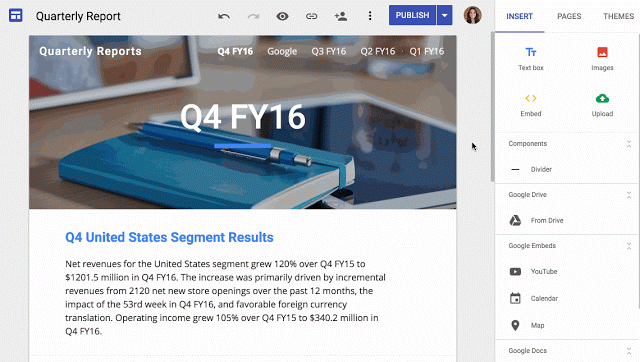
If you want further reference, visit this page in Google’s Help Center…
-
March 28, 2018 at 7:40 am #4697
Morena Rob,
I was so excited to see this post – I have just made a site for out BOT to replace WIKIspaces…but… this is what I see when I follow the instructions, now I’m gutted – do you have any thoughts…?
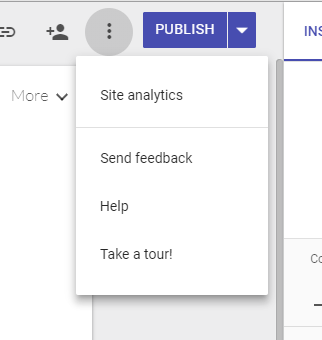
Cheers 🙂
-
March 28, 2018 at 8:01 am #4698
 Rob ClarkeKeymaster
Rob ClarkeKeymasterOh yes, it’s most likely being rolled out in a staged way, which is normal really.
Google has two public ‘streams’ for releasing new features: Rapid and Scheduled Release.
It will be likely to appear over the next week for you, it’s working for another client of mine in Auckland, so could be a propogation delay.
I’ll place the release timing into future posts so it is clear 😉
Rob
-
March 29, 2018 at 7:33 am #4712
Thanks – I feel better knowing that 🙂
-
-
AuthorPosts
- You must be logged in to reply to this topic.
