We suggest that you have a couple of super admin users for your system who know what they are doing/etc. You’ll need to be a super admin to do this 😉
To give someone super admin access, follow these steps:
- Log in to admin.google.com
- Search for the user you wish to upgrade.
- You will see the user details panel come up. To the right side are some boxes/panels. Scroll down to find the Admin roles and privileges panel and click on Assign roles (if they don’t have any roles thus far).
- You will see some sliders which are clickable to the right of the various levels of privileges you can assign.
- Click the one next to the Super Admin option.
- Don’t forget to click ‘save’ when done.
From then on, that person will need to re-activate their account when they next sign-in, then he/she will be able to manage the system along with you.
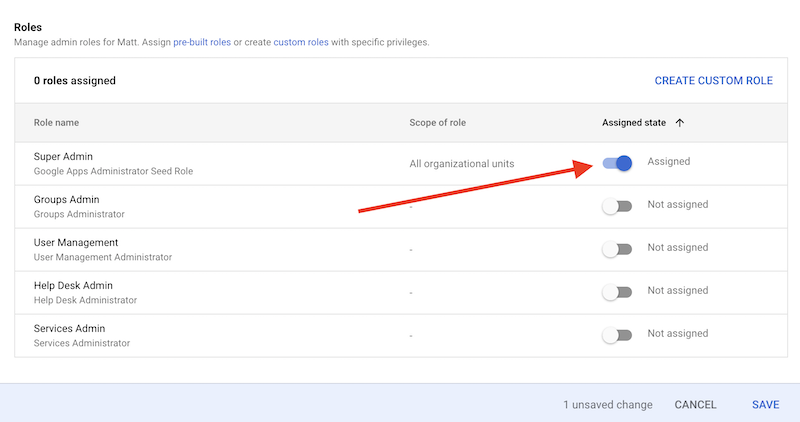
You can assign privileges according to organisational unit (OU); however, in most cases you will create a super administrator for all OUs.