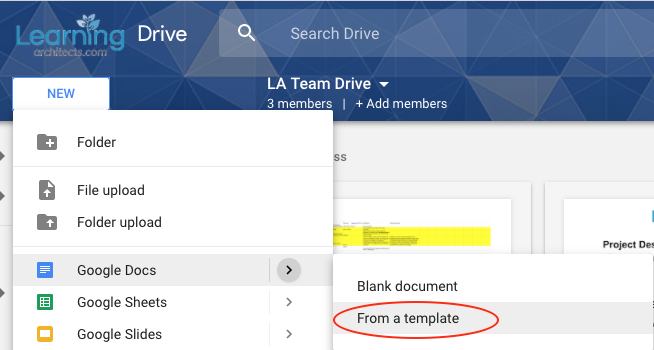Home › Forums › Google Drive › ‘Lockable Templates’ in Team Drives › Reply To: ‘Lockable Templates’ in Team Drives
March 17, 2018 at 5:56 pm
#4673
Keymaster
Hi Emma,
Good points here. Re: Team Drives recognising templates…
The Template Gallery is recognisable within Team Drives. This will likely become a module in the upcoming course ‘Best Practices for Organising Cloud-based Environments’ which is in progress now.
There are a few ways to deploy templates:
- Using a plain document for users to copy (File > Make a copy…) – which is somewhat clunky and problematic.
- Use the /copy trick. Simply provide users with the URL of the document and change the end /edit to /copy and it will forces a copy of that document – love that trick! For items that are a ‘one-off’ copy job, you could link this URL up to the Key Docs page of your staff portal (Anna, this would be a good solution for your situation).
- Using Mail Merge as Emma describes. Not for everyone as it is more of a sophisticated workflow… but works like a charm once mastered!
- Using the inbuilt Template Gallery within Drive. This I think is a great solution as you can deploy templates across your organisation. This has the risk of people going a little overboard and submitting loads of templates without thinking through the ways they group them (ie. you can categorise them). Anna, this might be a good solution for your school.
Below is a screenshot of the template gallery from inside one of my Team Drives…