Home › Forums › G Suite Admin Console › Setting up Hangout chat on mobile devices › Reply To: Setting up Hangout chat on mobile devices
June 11, 2019 at 12:33 pm
#5863
Keymaster
Right, I’ve found some answers… you have two options:
- Doing this by user on a case by case basis – which might be a pain…
- Sorting it for a subset of users – which is what I think you need…
Fixing it by user…
In the console please go to Users. Search on the affected user and then click on it to go to Security > Login challenge > Turn off login challenge.
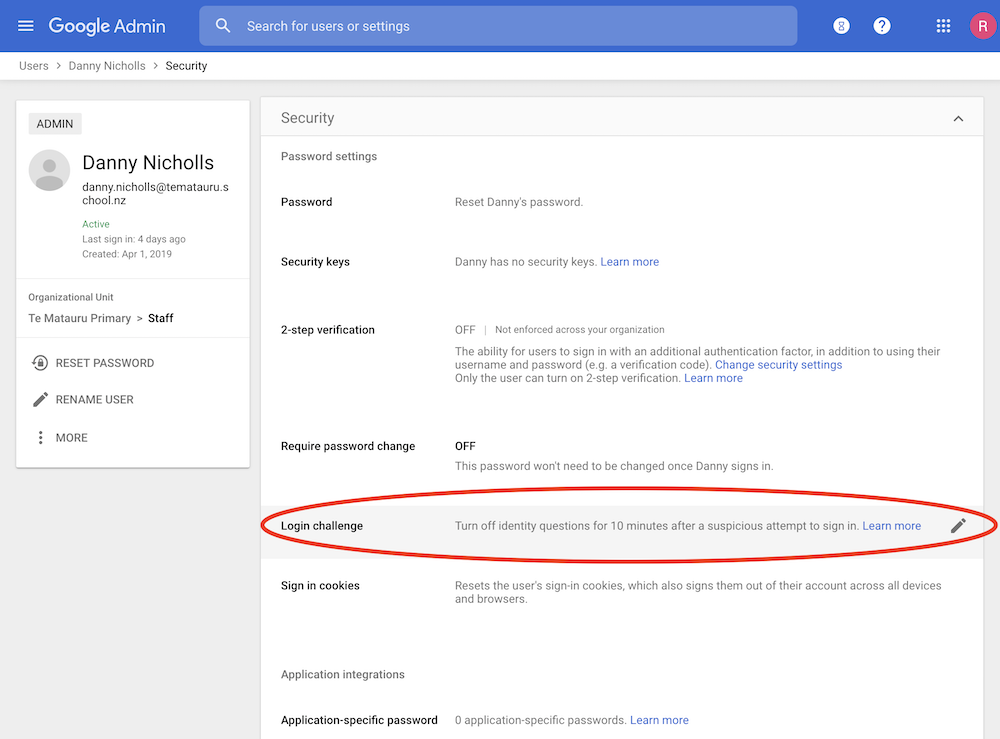
Unfortunately, this has to be done for each user. Would you please try again (in the next 10mins)?
Fixing this for a subset of users…
In this case go to Security > Basic settings > Less Secure Apps > Enforce less secure apps. This should allow staff to use Hangouts Chat without the login warning. Notice I’ve only enabled this for the Staff OU (Organisational Unit):
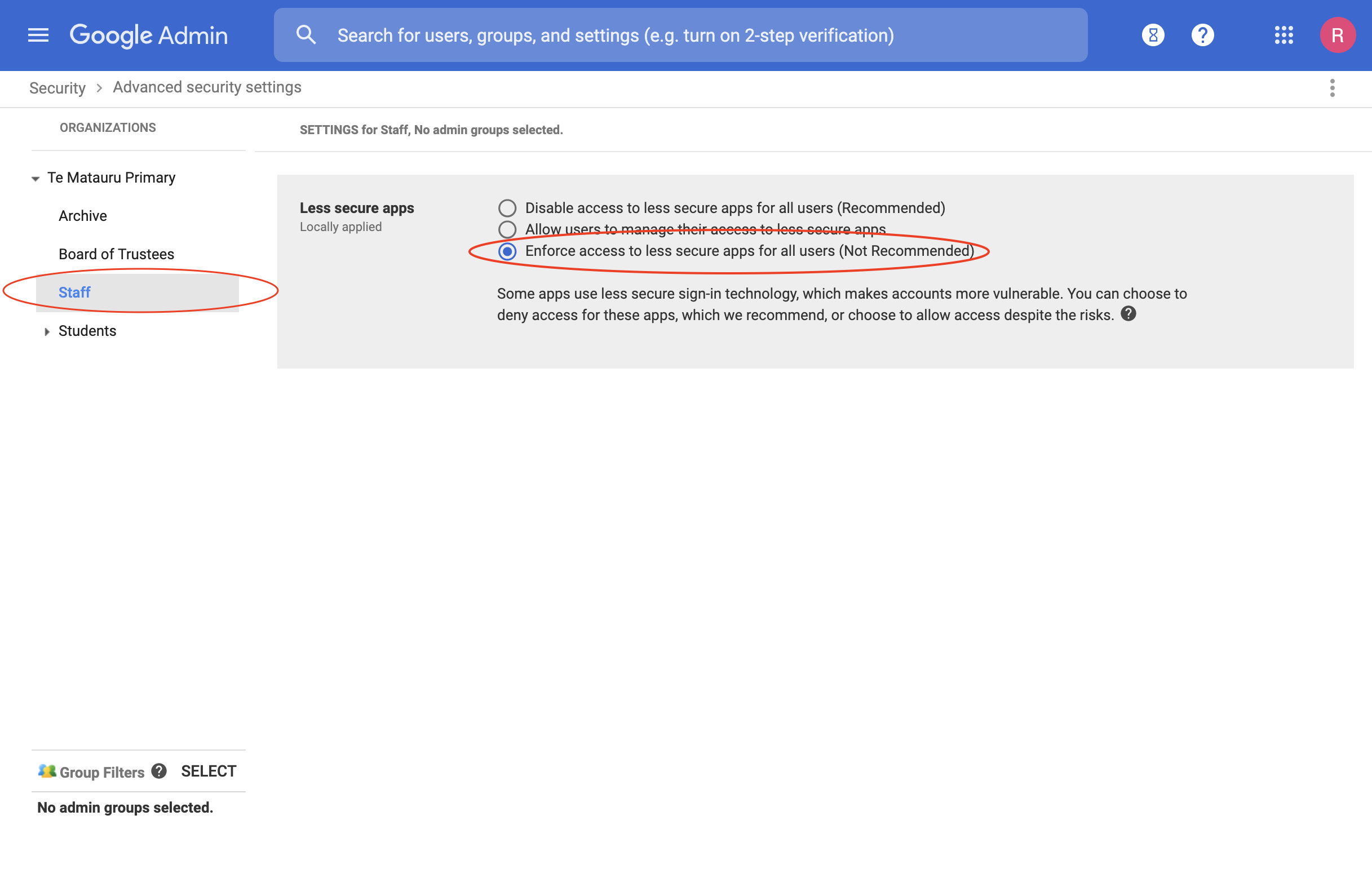
Let me know how you get on.
Rob
-
This reply was modified 6 years ago by
 Rob Clarke. Reason: Learnt more info for a better answer
Rob Clarke. Reason: Learnt more info for a better answer
