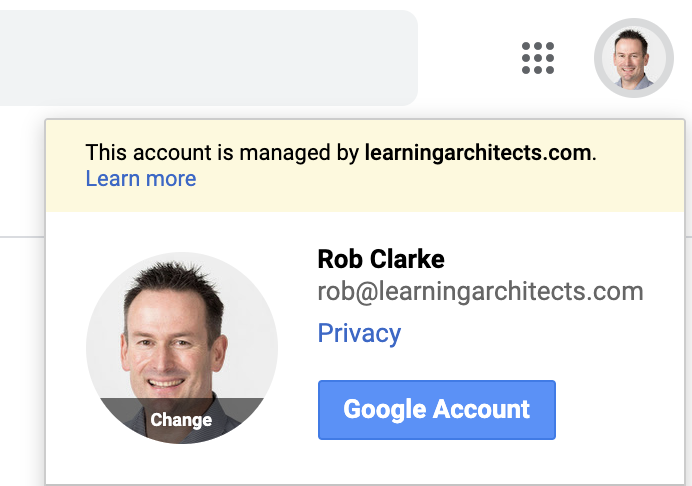Home › Forums › G Suite Admin Console › Google Hangout profiles › Reply To: Google Hangout profiles
August 22, 2019 at 5:03 pm
#6041
Keymaster
Hi Danny,
- Log into your admin console at admin.google.com…
- Go to Directory settings.
- Click Profile editing.
- To apply the setting to everyone, leave the top organizational unit selected. Otherwise, select a child organizational unit. You might as well allow this for all users.
- Check the boxes for the profile information you want to let users change.
- Click Save.
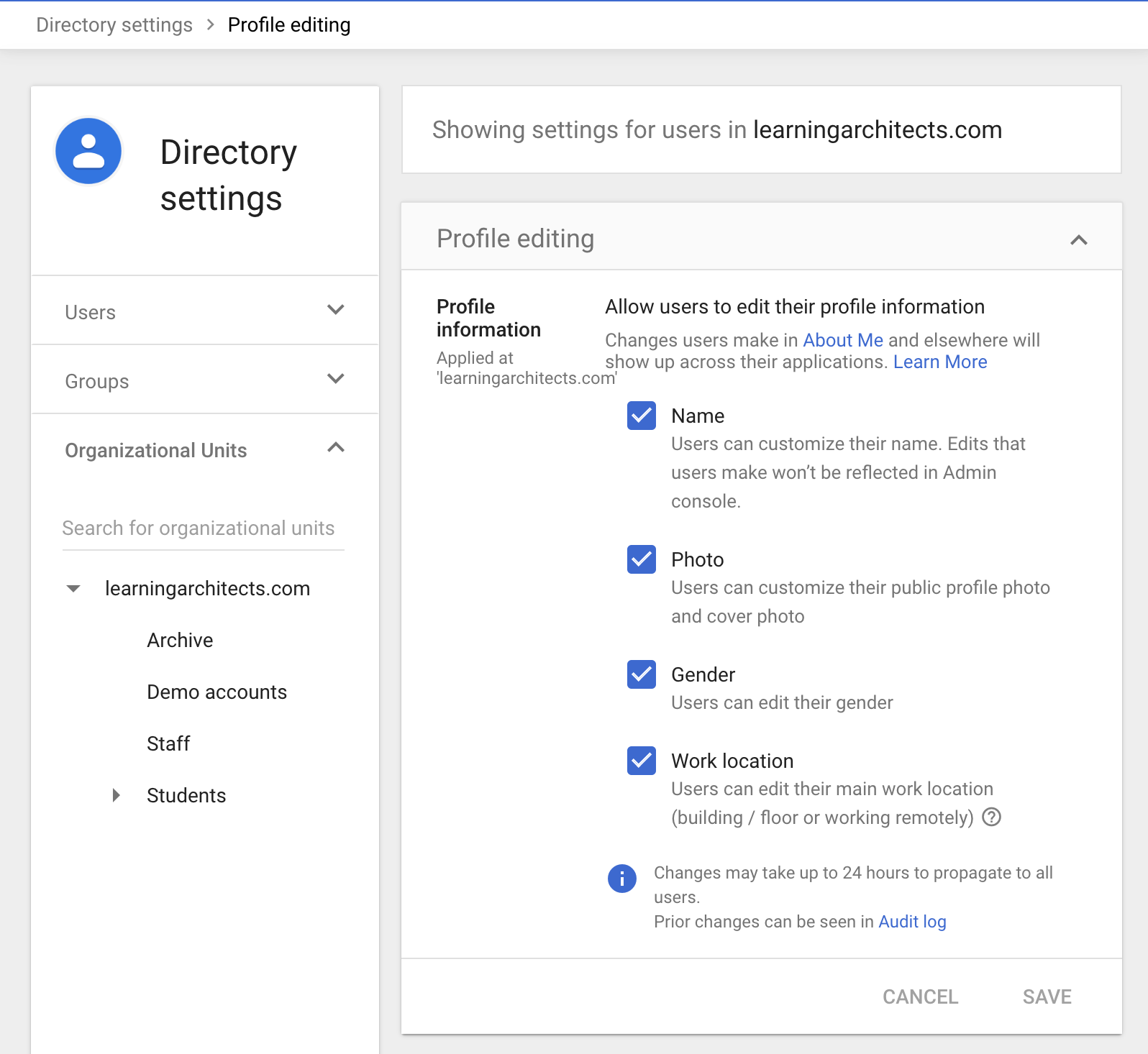
As an administrator, you can also upload this information for users from inside Directory > Users.
Lastly, if users want to update their profile photo/etc. they can go to their Account page: