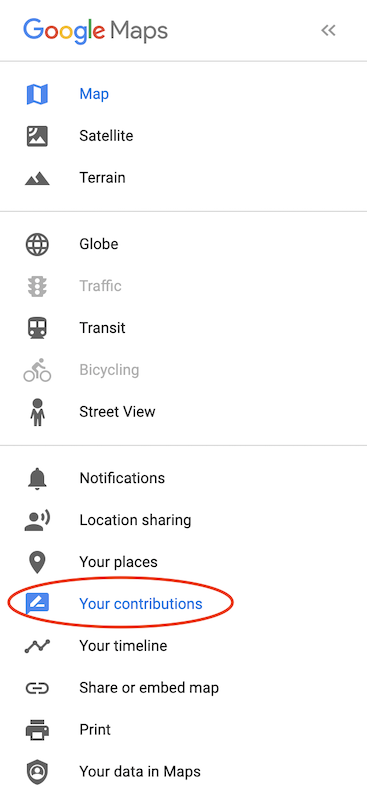Home › Forums › General Discussion › Google reviews › Reply To: Google reviews
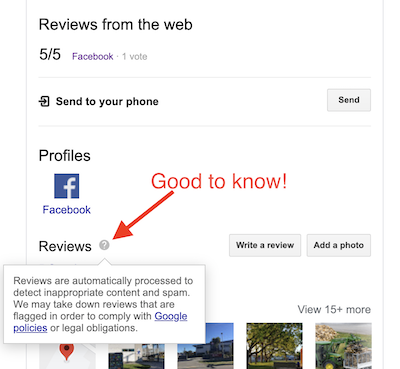
Hi Claire,
Great questions which has given me some learning also – thanks!
Thankfully, Google has an automated algorithm that scans for inappropriate language/etc. and it also has the ability for others to flag reviews that need reporting.
Given this is children doing these reviews, it’s a great opportunity for helping learn aspects about being a good citizen.
To view the reviews:
- Click the hyperlink which says 5 reviews.
- From there, you can see that it only shows the ‘most relevant’ ones.
- Click the link to the top right corner of the review you can see called ‘Most relevant’ and select ‘Newest’ –
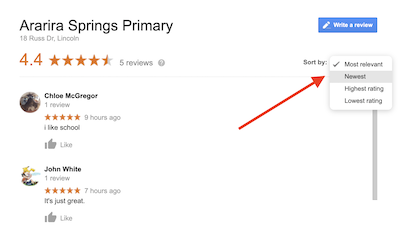
- There is a GREAT opportunity in this, get the teacher to ask children why they rated it X or Y and see if the user will agree to edit their review.
It’s also a great opportunity for students to learn about their digital footprint and how it can (in this case) affect the school, etc.
Below is another screenshot showing where the student needs to go inside My Contributions in Google Maps. Once in there, they can edit their reviews and alter them.