Home › Forums › General Discussion › How to overcome poor screen resolution in Windows
Tagged: Linda Hutt, Screen Resolution, Windows 10
- This topic has 1 reply, 2 voices, and was last updated 6 years, 7 months ago by
 Rob Clarke.
Rob Clarke.
-
AuthorPosts
-
-
March 1, 2018 at 1:24 pm #4609
Our school has just moved to leasing lower end PC laptops after many years using Apple products. Many of the staff are unhappy with the change, and in particular, with the poor screen resolution. Does anyone know any handy tips to improve readability? I’d like to be able to offer some ideas that might work!
-
This topic was modified 6 years, 7 months ago by
 Rob Clarke. Reason: Made title descriptive
Rob Clarke. Reason: Made title descriptive
-
This topic was modified 6 years, 7 months ago by
-
March 2, 2018 at 4:26 am #4610
 Rob ClarkeKeymaster
Rob ClarkeKeymasterHi Linda,
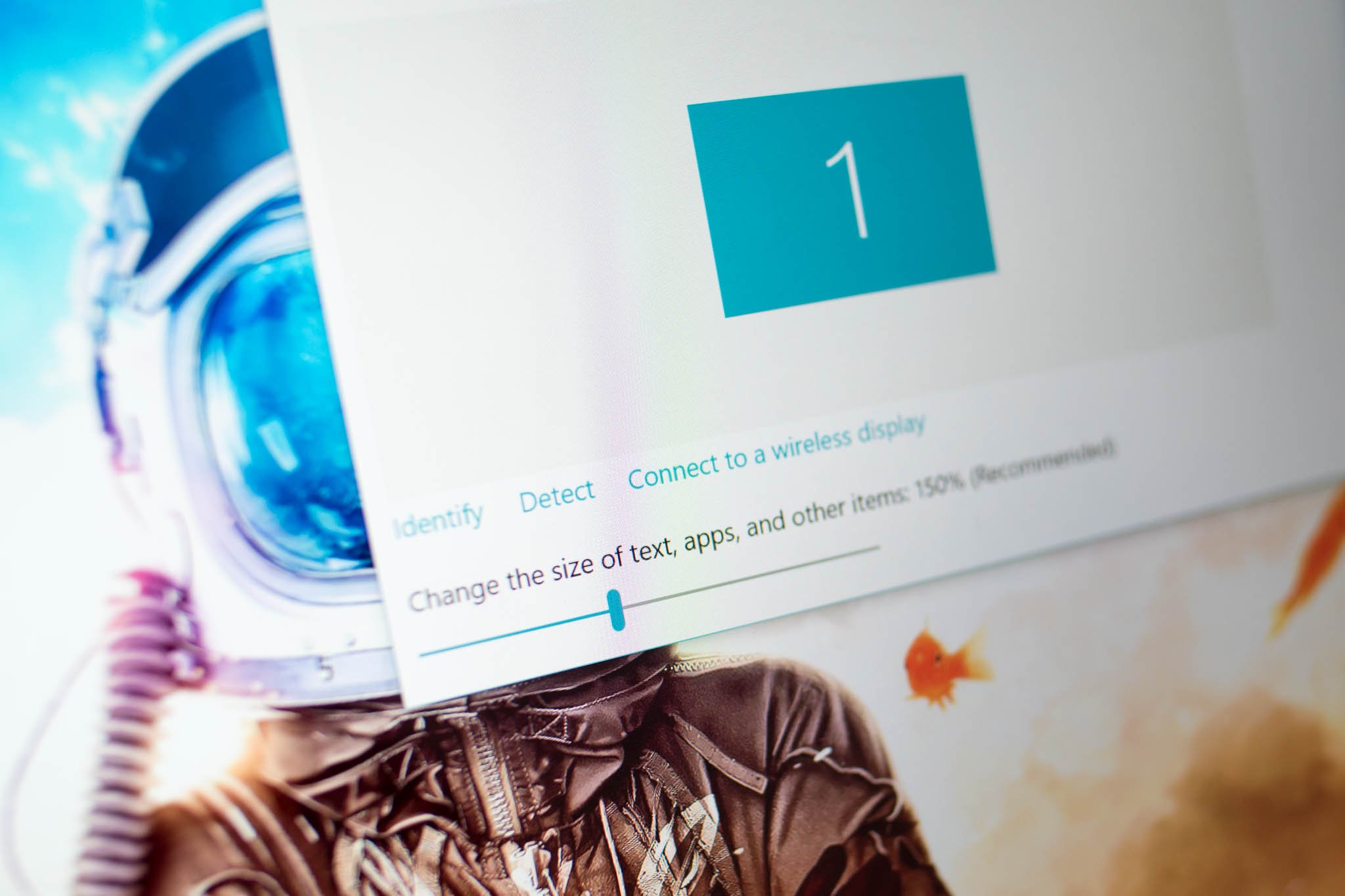 Firstly, my deepest commiserations (from a bit of an Apple person). Moving from the beautiful retina HD screens of the MacBook range to cheaper windows is a serious downgrade.
Firstly, my deepest commiserations (from a bit of an Apple person). Moving from the beautiful retina HD screens of the MacBook range to cheaper windows is a serious downgrade.There are a couple of things you can do, but you can’t alter the fact that the new PCs will have lower quality screens so this may be somewhat limited. Here are my suggestions to pass on to staff:
- You can try altering the screen resolution of the PC. This will make everything smaller or larger, plus decrease/increase the number of pixels per inch and thus affect available clarity as well as size. How much you do this will depend on the type of screen in the new laptops – there is a tutorial for Windows 10 (which I assume they have on them) below for you, plus here is a reference of the possible screen resolutions for HP notebooks…
- Some staff may prefer to alter certain things, if this is the case, try the steps in this tutorial are quite good because they give you three options:
- resizing everything
- temporarily magnifying items
- increasing text size
On another note, I’ll be on the coast for a couple of days after Easter, would you like to catch up?
Good luck with this and let us know how you go 😉
Rob
-
This reply was modified 6 years, 7 months ago by
 Rob Clarke. Reason: Made steps more structured and easy to follow
Rob Clarke. Reason: Made steps more structured and easy to follow
-
-
AuthorPosts
- You must be logged in to reply to this topic.
