Remove duplicates:
Have you just imported a batch of data into your sheet only to find it is full of duplicate information? You can use this tool to easily remove duplicate values.

Here’s how:
- Select the range of data you wish to clean up.
- Go to Data Menu > Remove Duplicates.
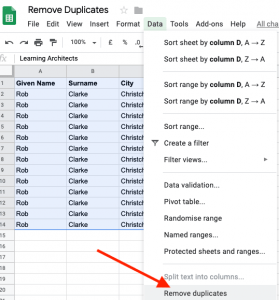
- This brings up a menu where you can customise your selection if you wish.
- Click the Green Remove Duplicate button.
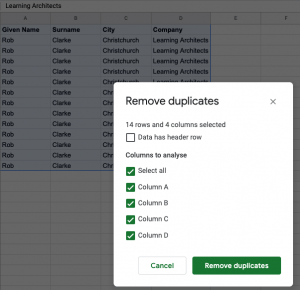
- Bingo! All cells in your selection with duplicate data will be removed.
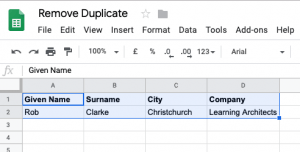
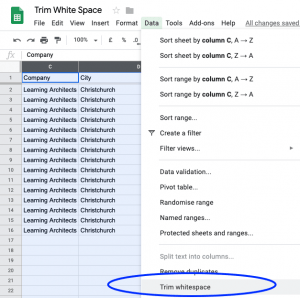
Trim White Space in copy:
Sometimes when you add or import data into a sheet, it may not be formatted the way you would like.
Now, you can easily clean up the copy by using the trim whitespace feature to remove any leading, trailing, or excessive whitespace from the text in a cell or array of data.
Attachments:
You must be
logged in to view attached files.