Allowing your site viewers to quickly navigate to the most relevant information, collapsible text boxes condense large blocks of text and are particularly useful for displaying content on pages that tend to have long lists of items, like a FAQ section or Help Center pages.
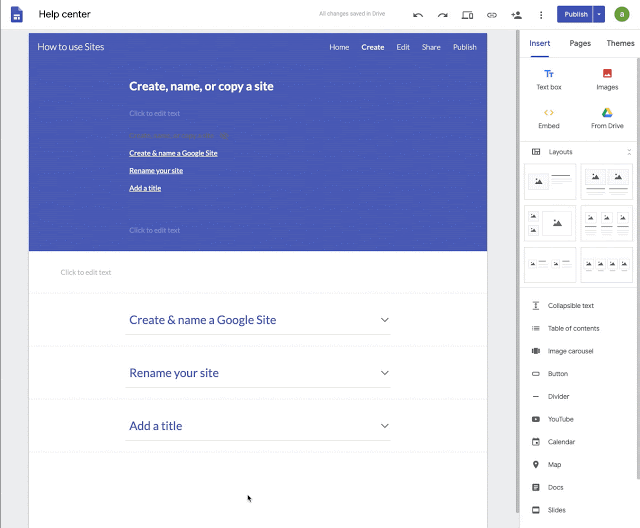
Turn collapsible text off
You can turn collapsible text into regular header and body text.
- Click the collapsible text to expand it.
- To select the text box group, point to the top of the collapsible text box and click the blue outline.
- Move the slider across to the left to turn off “Collapsible.”
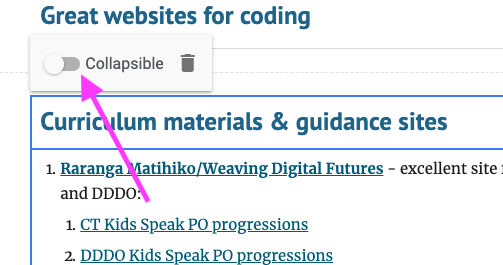
To turn a header and body text boxes back into collapsible text:
- To select the text box group, point to the top of the header text box and click the blue outline.
- Move the slider across to the right to turn on “Collapsible.”
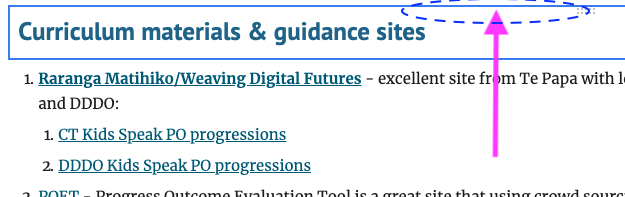
Make your existing text boxes collapsible
Although definitely a nice feature, it is a bit limited because you can’t easily make existing text blocks collapsible. To do this you have to insert a new “collapsible text box” and cut and paste the existing copy in.
Ps: If someone has found a way around this – we’d love to know!