Capitalizing a large portion of text or an especially long title can be a pain. Doing the opposite—converting capital letters to lowercase—is equally a waste of time.
Starting today, simply choose “Capitalization” from the Format menu in Docs, and select one of the following:
- lowercase, to make all the letters in your selection lowercase.
- UPPERCASE, to capitalize all the letters in your selection.
- Title Case, to capitalize the first letter of each word in your selection.
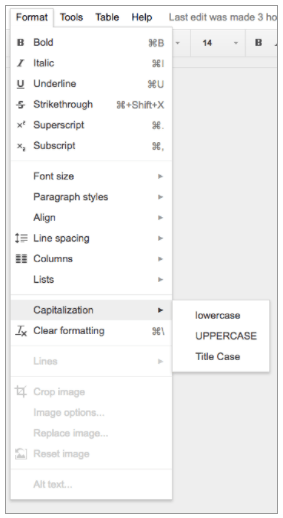
It’s that easy. Like other recent launches in Docs, this feature allows you to spend less time formatting and more time on the things that matter, like strategizing, collaborating, and developing new ideas.
Attachments:
You must be
logged in to view attached files.