Home › Forums › Google Drive › Email collaborators using Google Docs Activity dashboard
- This topic has 1 voice and 0 replies.
-
AuthorPosts
-
-
June 13, 2018 at 11:22 am #4841
 Rob ClarkeKeymaster
Rob ClarkeKeymasterGoogle has introduced a new feature inside Docs, Sheets and Slides called Google Docs Activity dashboard. This gives you insights into who is using the document, plus it also allows you to email collaborators easily.
This might be really useful in a number of instances:
- when you need to prompt others to do something on a file if it is shared with them
- checking staff have followed up on a request, etc.
How to email collaborators through Activity dashboard
In just a few clicks, users can pick recipients, customize, and send a follow-up email with the link to the file. Users can:
- Select who to email. There are shortcuts for collaborators who have viewed the file or who have not viewed the file, or you can pick recipients manually with checkboxes (see image below for example).
- Customize an email. Users can write a message to chosen recipients.
- Send the email.
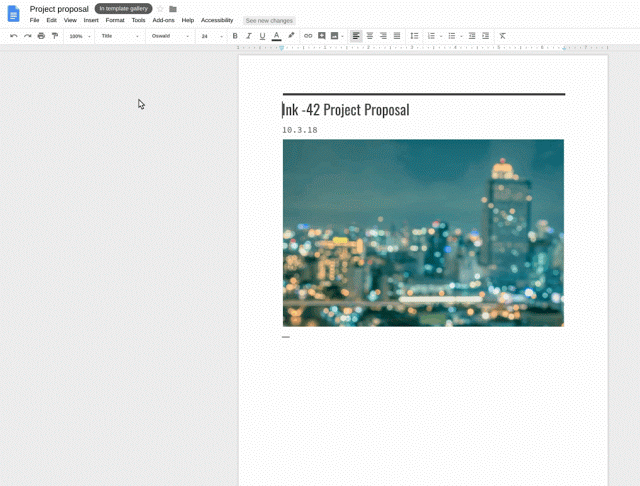 See this Help article for detailed instructions on how to send emails through Activity dashboard.
See this Help article for detailed instructions on how to send emails through Activity dashboard.How to see viewing patterns over time
Another new feature that Activity Dashboard gives you is the ability to have more insight into patterns around viewing data on files.
There is now a chart showing how many viewers have visited the file over time. You can adjust the date range and hover over specific data points for more details.
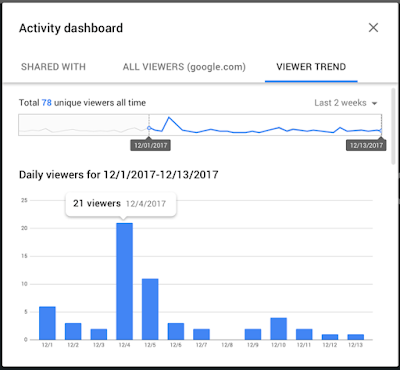
Learn more in the help article how to understand the data in Activity dashboard.
Attachments:
You must be logged in to view attached files.
-
-
AuthorPosts
- You must be logged in to reply to this topic.
