Home › Forums › G Suite Admin Console › Enabling or disabling the camera on a chromebook using school account login
Tagged: google admin console, permissions, settings
- This topic has 2 replies, 2 voices, and was last updated 5 years, 4 months ago by
 Rob Clarke.
Rob Clarke.
-
AuthorPosts
-
-
February 27, 2019 at 8:29 pm #5776
Do you know where I need to go in GSuite Admin console to change the permissions so students can use the camera on their chromebook – our current year 5 group don’t seem to have this turned on. One of the students can use the camera on his device when using his home account but not when using his school account. We can’t figure out why. It just seems to be a problem for this year group and only this year – our organisations in admin console are set up by year groups. We don’t think we have changed any settings. Thanks in advance for your help
-
March 5, 2019 at 8:03 pm #5779
 Rob ClarkeKeymaster
Rob ClarkeKeymasterHi Anne,
Sorry for the late response. I had drafted one, then did some research into it and then forgot to post! Sorry ;-0
Can you check a user in question to see if this fixes the problem… if not, then read on. There are HEAPS of settings within the Device Management area of the Admin Console, which is what makes Chromebook such flexible and compelling devices (when used properly).
There are a couple of things I need to check here:
- Whether your students are organised correctly into Organisational Units within your Admin Console… in checking they are not. I’m not clear whether this will be causing this issue; but this is something I’d recommend you work towards fixing… more on that below…
- Within Devices > Chrome Management > User Settings > Hardware… there is a place to enable video input. What is confusing me right now is that this is enabled for you (which is why I suspect having the kids in the right Organisational Unit might help).
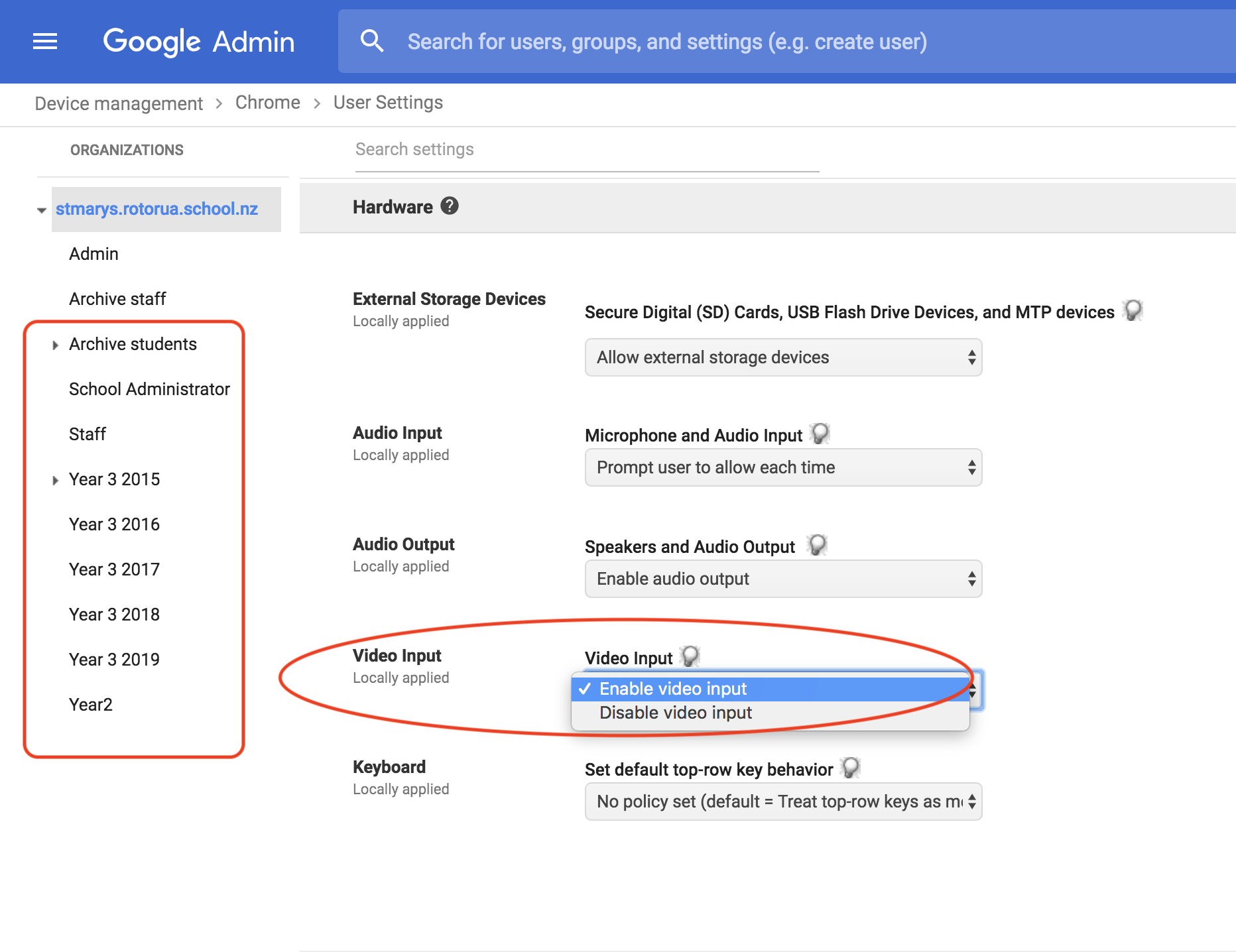
A theory I have is what if we had all students in an Organisational Unit (see highlighted section to the left) from which we enable video input? I want to check this with Google Support, which I will do over the next few days and come back for you.
Do you have a child in mind you can test this on so we don’t go moving loads of students around in here and check this?
Rob
-
March 5, 2019 at 9:23 pm #5781
 Rob ClarkeKeymaster
Rob ClarkeKeymasterHi again Anne,
Revise that last post… I’ve found what I believe is the answer…
- We need to make a plan to get the students properly organised in OUs… let’s talk this through as there may be a quick/easy solution to this.
- I’ve used the Year 3 2016 OU as an example.
- Scroll down to locate Force installed Apps and Extensions.
- Click Chrome Web Store and search for camera.
- Install and save.
That should fix the issue. Would you test with a child that is in a specific OU then let me know?
thanks,
Rob
-
-
AuthorPosts
- You must be logged in to reply to this topic.
