Home › Forums › Google Sheets & Forms › Form with areas that have to be completed before emailing back.
Tagged: Google Forms, Raewyn Pearce
- This topic has 3 replies, 2 voices, and was last updated 7 years, 3 months ago by
 Rob Clarke.
Rob Clarke.
-
AuthorPosts
-
-
March 5, 2018 at 1:17 pm #4614
Hi Rob
Just designing a new doc for parents to complete when pre-enrolling children, is there any way that the starred question have to be completed before emailing back.Hope you understand what i’m asking.
Thanks Raewyn
-
March 5, 2018 at 8:11 pm #4617
 Rob ClarkeKeymaster
Rob ClarkeKeymasterHi Raewyn,
I sort of understand what you are talking about… I think that you are asking if you can require people to complete some fields in the form, before submitting it?
If that is correct, then yes, you can do this. There is a slider at the bottom right of every field that allows you to require the field to be filled in.
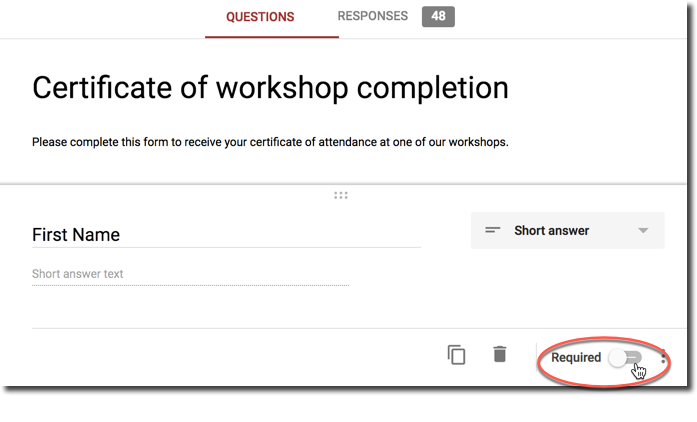
Is this what you are asking?
-
March 12, 2018 at 12:25 pm #4647
Yes thanks Rob, is this in doc’s?
-
March 12, 2018 at 2:15 pm #4651
 Rob ClarkeKeymaster
Rob ClarkeKeymasterHi Raewyn,
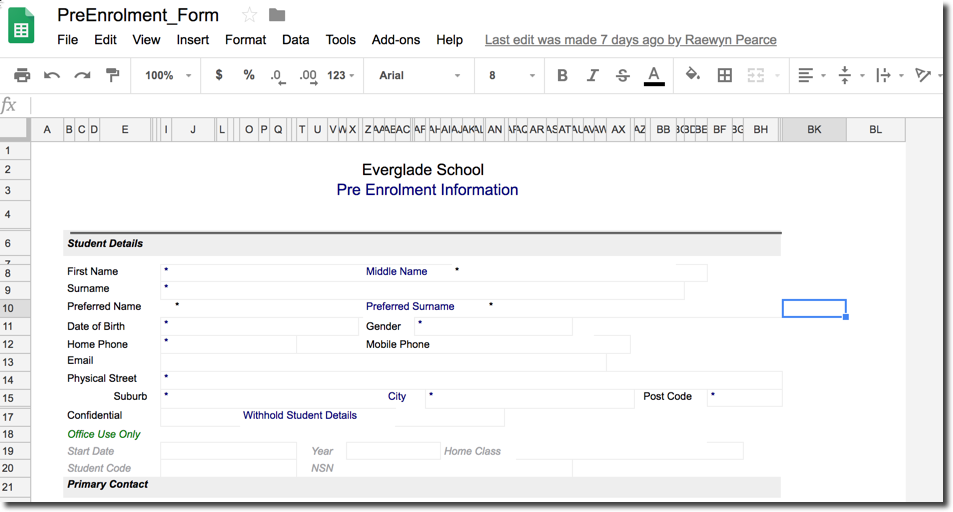 I’ve taken a look at the file you’ve shared with me and now understand what you mean and where you have gone wrong 😉
I’ve taken a look at the file you’ve shared with me and now understand what you mean and where you have gone wrong 😉You’ve created a Google Sheet and used the actual spreadsheet to capture the information from people. This would be more effective as a Google Form.
This is a common misunderstanding when someone is new to Google Forms and how they interact with Sheets. Basically the Google Form ‘feeds’ the Google Sheet, creating a list of submissions for you to manipulate.
I think you should take a look at this tutorial which gives an overview of how to use a Google Form and this should set you off on the right track. You can click on each objective in this longer video and jump to that section which is handy.
The sections to take particular note of might be:
- What is a Google Form
- Navigating the Form editor
- Field settings to be aware of
Perhaps share the Google Form back to me, but please let me know how you go – don’t spend ages on this if unsure, but reply back so I can check how you are going.
This form is a more complicated one but will pay off if you set it up right.
Rob
-
-
AuthorPosts
- You must be logged in to reply to this topic.
