Home › Forums › General Discussion › How to use the discussion forums…
Tagged: Email, Forum Guidance, General, Managing Notifications, Posting, Replying, Rob Clarke
- This topic has 0 replies, 1 voice, and was last updated 8 years, 7 months ago by
 Rob Clarke.
Rob Clarke.
-
AuthorPosts
-
-
December 2, 2016 at 2:45 pm #1497
 Rob ClarkeKeymaster
Rob ClarkeKeymasterHi everyone,
Here are some tips for getting the most out of the forums. These ideas are designed to maximise the ease with which you can find answers to your questions, post your own, respond to the questions from other members, as well as managing your notifications (which is really important!).
Finding answers to your questions:
The first thing to do when you have a question is to use the search facility at the top of any forum. This will enable you to speed up the time between question and answer! Please get into the habit of searching before posting a question, as it is likely that your question will have been asked by others.
Posting to a forum:
When posting to any of the forums, here are some guidelines to help you:
- Always post to the correct forum – for example, if your question is about Google Sheets or Google Forms, use that forum.
- Keep your post clear and specific – this ensures that it is quick for others to help you.
- Write descriptive Topic Titles – this makes it easier for others to skim the topics quickly as they are posted.
- Always use Topic Tags – this enables the forum to be searchable. Always put your first and last name as a Topic Tag.
The video ‘How to post to the forums‘ inside Help > Using the Site provides you with a tour of how to post correctly.

Replying to others:
If you are able to reply to others (either to flag that you have the same question, or to help them out), we suggest you write your responses using numbered bullets, which makes instructions much easier to read.
Make sure you put your first/last name in as a topic tag below the response. This makes it easier to locate your comments in future.
Managing notification emails:
When you make a post and if someone replies to you, the system will send you an email notifying you. There are a number of other ways that people can message each other.
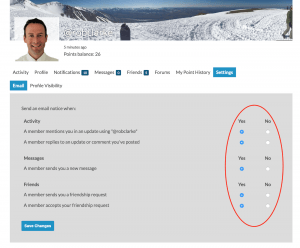 It is important to know how to manage your notifications. Follow these steps to set your email notifications:
It is important to know how to manage your notifications. Follow these steps to set your email notifications:- Go to My Account (top right of the screen) > My Profile…
- Click on Settings > Email…
- You will see a screen that looks similar to the attached screen shot.
- Select how you wish to be notified.
-
This topic was modified 8 years, 7 months ago by
 Rob Clarke.
Rob Clarke.
-
This topic was modified 8 years, 7 months ago by
 Rob Clarke.
Rob Clarke.
-
This topic was modified 8 years, 7 months ago by
 Rob Clarke.
Rob Clarke.
-
This topic was modified 8 years, 7 months ago by
 Rob Clarke.
Rob Clarke.
-
This topic was modified 8 years, 7 months ago by
 Rob Clarke.
Rob Clarke.
-
This topic was modified 8 years, 7 months ago by
 Rob Clarke.
Rob Clarke.
-
This topic was modified 8 years, 7 months ago by
 Rob Clarke.
Rob Clarke.
-
This topic was modified 8 years, 7 months ago by
 Harsh Patel.
Harsh Patel.
-
This topic was modified 8 years, 7 months ago by
 Harsh Patel.
Harsh Patel.
-
This topic was modified 8 years, 7 months ago by
 Harsh Patel.
Harsh Patel.
-
This topic was modified 8 years, 7 months ago by
 Harsh Patel.
Harsh Patel.
-
This topic was modified 8 years, 7 months ago by
 Rob Clarke.
Rob Clarke.
-
This topic was modified 8 years, 7 months ago by
 Rob Clarke.
Rob Clarke.
-
This topic was modified 8 years, 7 months ago by
 Rob Clarke.
Rob Clarke.
Attachments:
You must be logged in to view attached files.
-
-
AuthorPosts
- You must be logged in to reply to this topic.
