Home › Forums › Using Calendars Effectively › Google Calendar Alerts
Tagged: Alerts, Google Calendar, Jo Koers, Reminders
- This topic has 3 replies, 2 voices, and was last updated 8 years ago by
 Rob Clarke.
Rob Clarke.
-
AuthorPosts
-
-
February 14, 2018 at 10:37 am #4554
Since coming back to work this year, Google Calendar has been updated. When I put in a reminder it only comes up in my calendar so I am essentially not reminded as I am often sending emails or in Word or Excel.
I have tried Googling it and have not been able to rectify the issue. I have also asked workmates and no one else is having this issue – can anyone shed any light on what I perhaps should do?
Thanks!
Jo -
February 14, 2018 at 1:45 pm #4556
 Rob ClarkeKeymaster
Rob ClarkeKeymasterHi Jo,
Yes, it certainly has been updated and is quite different from the older version. I would first suggest checking out this tutorial I made for another member which gives an overview.
The key issue you’ve asked about isn’t covered in that, but it will start you off in the right direction. You need to learn how to alter the notifications Google Calendar can provide you.
Here are some additional tips:
- Make sure you are using Google Chrome as your browser for your work in the G Suite environment – then we can look at how to manage notifications properly.
- Leave Chrome running all day, once notifications are set they will work.
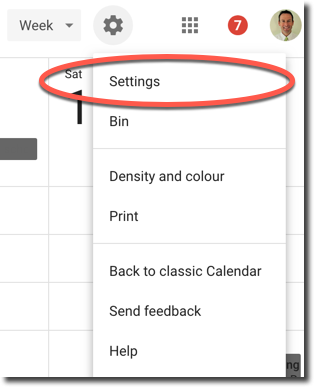
- Next, go to Calendar using your web browser and click the Settings cog top right – see screenshot to the right >>>
- On the left side you’ll see your various setting options – choose ‘Event Settings’ and notice the option for Notifications.
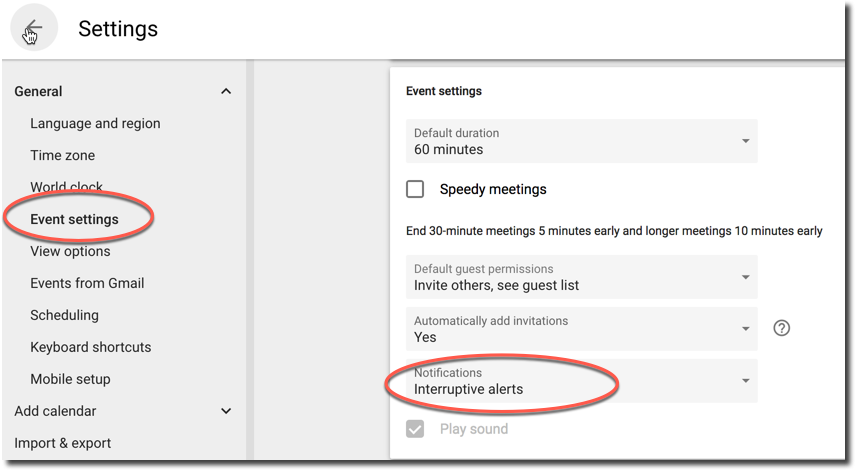
- This gives you three options: no notifications, browser alerts only (which means an alert in your browser, which may not be preferable for you give you use other apps a bit), plus interruptive alerts… that is the one I think you should try:
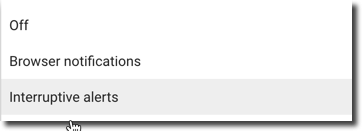
I intend on turning this into a video with an explanation of the various settings, which will become an online course for members this year, there you go, I’ve said it! Now to do it 😉
Please let me know how you go.
Rob
-
March 5, 2018 at 2:23 pm #4615
Hi Rob
Thank you for that information. I only have the option to choose Alerts, not Interruptive Alerts – I’m picking this might be the problem?
Jo
-
March 5, 2018 at 7:13 pm #4616
 Rob ClarkeKeymaster
Rob ClarkeKeymasterHi Jo,
Not necessarily – are you definitely using Google Chrome?
I just checked my settings again and I’m seeing this:
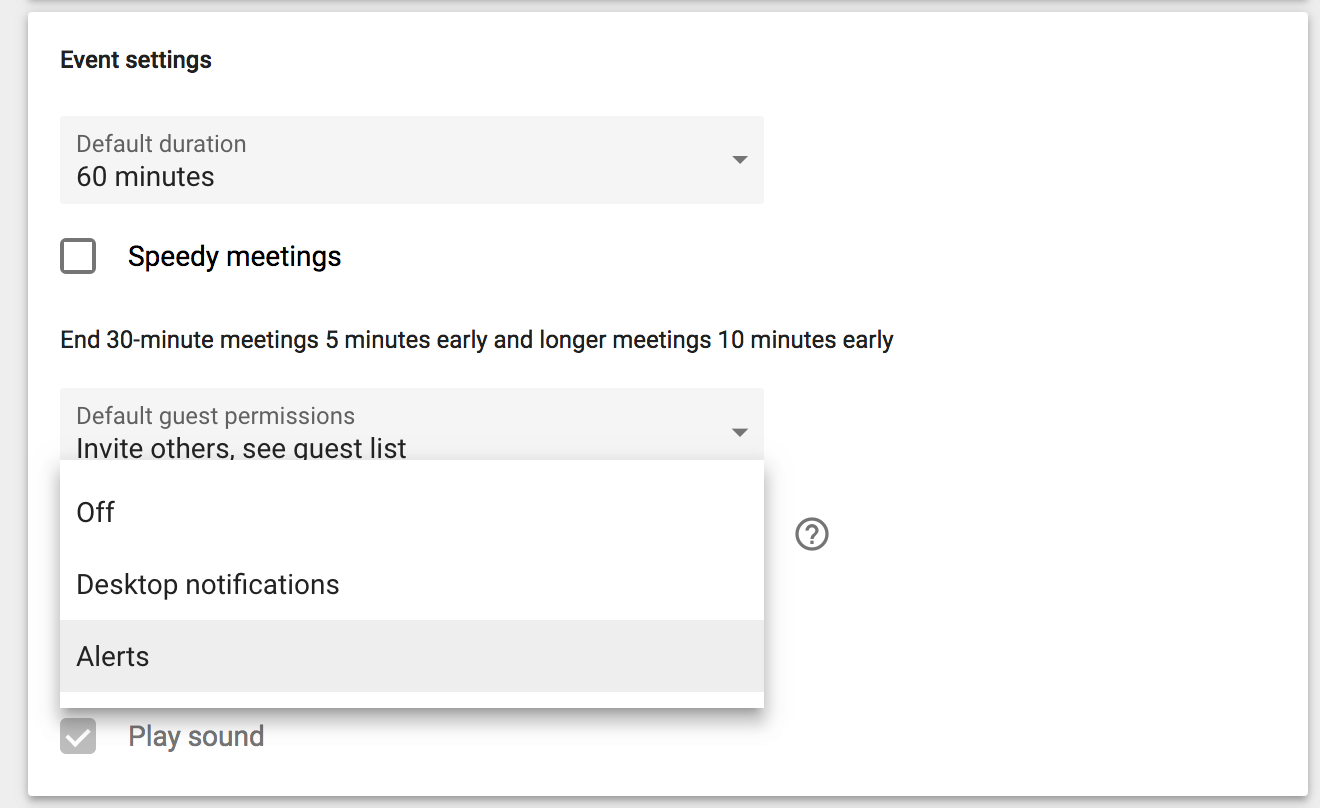
Are you able to please take a screenshot of what you are seeing for me please? If unsure how to do this, follow this tutorial…
-
-
AuthorPosts
- You must be logged in to reply to this topic.
