Home › Forums › Google Drive › Google Doc template
Tagged: Google Docs, Template
- This topic has 3 replies, 3 voices, and was last updated 6 years, 3 months ago by
 Rob Clarke.
Rob Clarke.
-
AuthorPosts
-
-
April 5, 2019 at 6:26 am #5799
I have Google docs for my principals report to the BOT.
I want to keep the format and reuse for each report.
Does anyone know how to create a template in Google Docs?
-
April 5, 2019 at 12:21 pm #5800
Kia ora Steve,
It’s really easy once you know how! Set up/create the document that you want to use as your template.
Navigate to the the create new document in drive, but instead of selecting ‘Blank document’ select ‘From a template’ option. Trust me.
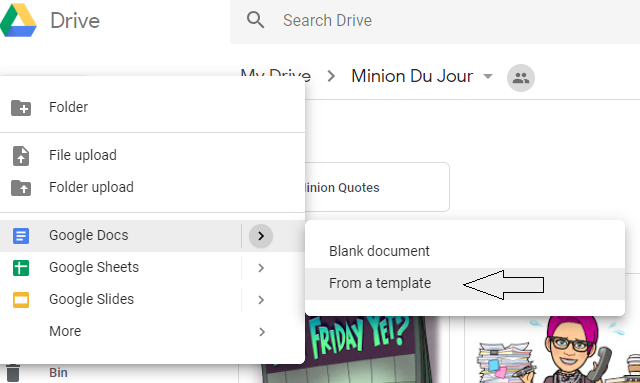 A dialog box will open asking you to select the sharing options for this, you will then be taken to the template gallery.
A dialog box will open asking you to select the sharing options for this, you will then be taken to the template gallery.On the right had side is a [Submit template] button.
Click on this and you will be asked to select a document. Navigate to your newly created template. You can choose to submit a copy instead of the original if you prefer.
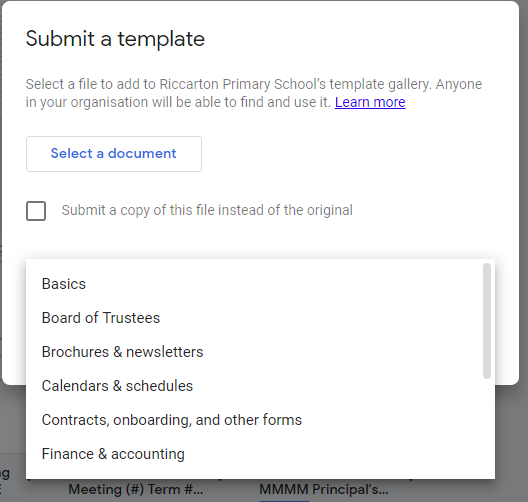
There are options to create different categories of templates which I have done for my school. Not necessary if you don’t want to do this. Once you have selected the doc you are going to use for the template hit [submit].
Next time you want to use the template, just follow the same steps as above except instead of submitting a template navigate to the one you want to use. It will open in drive as a new document, remember to rename it!
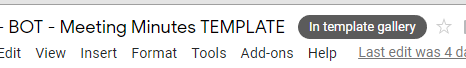
Note: To make changes to a template in the gallery click on the 3 vertical elipses to the right of each one for options. Documents in the template gallery have this on them
Hope this helps🤔
Ngā mihi maioha
Emma Riddell 😉
-
This reply was modified 6 years, 3 months ago by
 Emma Riddell.
Emma Riddell.
-
This reply was modified 6 years, 3 months ago by
-
April 5, 2019 at 1:15 pm #5802
Awesome, it worked like a charm. Many thanks.
-
April 5, 2019 at 2:28 pm #5803
 Rob ClarkeKeymaster
Rob ClarkeKeymasterAwesome, thanks Emma… glad it worked Steve
-
-
AuthorPosts
- You must be logged in to reply to this topic.
