G Suite Super Admins now have additional control over how they grant access to the Calendar Settings section of Admin console with the addition of ‘Calendar’ and ‘Calendar Resources’ administrator privileges.
Super admins can delegate the management of certain Admin console sections, by assigning system or custom administrator roles to their users. With this update, you can now delegate the administration of the Calendar Resources section (useful for facility managers) or the Calendar Settings section as a whole, simply by assigning the new ‘Calendar Resources’ or ‘Calendar‘ privileges to delegate admins.
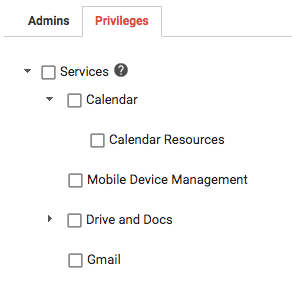
Assigning these privileges will grant access to the respective sections of the Admin Console App (or through the Directory API). It will not allow management of resource calendars or user calendars through the Google Calendar App or Calendar API.
Attachments:
You must be
logged in to view attached files.