Home › Forums › Google Sheets & Forms › Refreshing a Quiz
- This topic has 6 replies, 2 voices, and was last updated 7 years, 11 months ago by
 Rob Clarke.
Rob Clarke.
-
AuthorPosts
-
-
July 26, 2017 at 2:12 pm #2644
Hi Rob,
Tried what you suggested by clicking on ‘Refresh’ and it still didn’t come up with ‘Retake Quiz’.
What do you suggest next?
cheers,
Hansa
-
July 27, 2017 at 9:49 am #2649
 Rob ClarkeKeymaster
Rob ClarkeKeymasterHi Hansa,
Which quiz were you looking at?
Rob
-
July 27, 2017 at 11:14 am #2650
 Rob ClarkeKeymaster
Rob ClarkeKeymasterHi Rob,
The quiz I was looking at is Analysing Information – Formulas to work with text.
Cheers
Hansa
Hi Hansa,
Thanks for letting me know – this is puzzling as it should work fine. Here is a ‘silent’ movie showing you how it should look for you:
Given this is not working for you, I suspect there is something up with your web browser. Usually in these situations a simple ‘refresh’ will resolve the issue. Depending on which browser you are using (I suspect it may be Google Chrome) this button is a round swirl either to the left of the address bar, or to the immediate right for some of the other browsers.
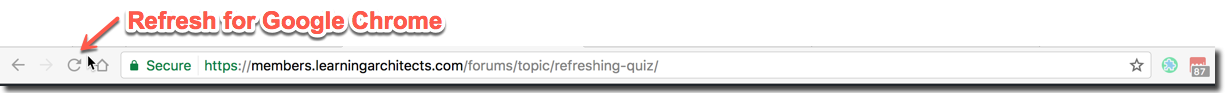
Beyond that there are other things we can do, here are steps we can take beyond this.
Please let me know how you go. If this doesn’t work, let me know which web browser you are using.
-
August 2, 2017 at 10:04 am #2672
 Rob ClarkeKeymaster
Rob ClarkeKeymasterHi @hansajeverglade-school-nz,
Did that work for you? I’m keen to ensure you can move through the course easily. Please let me know by replying to this forum post.
Rob
-
August 2, 2017 at 12:15 pm #2675
Hi Rob,
I’ve tried the ‘refresh’ button but it still doesn’t work. I am using the Google Chrome browser.
Hansa
-
August 2, 2017 at 12:20 pm #2676
 Rob ClarkeKeymaster
Rob ClarkeKeymasterhumpf, how about we screenshare, I’ll call you shortly to sort this out.
While you wait, would you please go to join.me and download/install the app which we’ll use so I can see what you are looking at.
Rob
-
This reply was modified 7 years, 11 months ago by
 Rob Clarke.
Rob Clarke.
-
This reply was modified 7 years, 11 months ago by
-
August 2, 2017 at 12:56 pm #2678
 Rob ClarkeKeymaster
Rob ClarkeKeymasterHi Hansa,
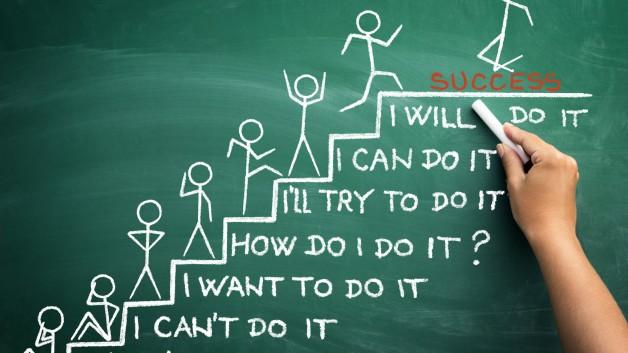
My apologies, after looking at what is happening there were two things are play here:
- I was looking at a different quiz, plus
- The setting to allow you to re-take the quiz on that page wasn’t enabled!
This is fixed now and it was good to see you complete the quiz successfully.
Enjoy the rest of your week,
Rob
-
-
AuthorPosts
- You must be logged in to reply to this topic.
