Home › Forums › Using Calendars Effectively › Sharing A Calendar outside the organisation
- This topic has 4 replies, 4 voices, and was last updated 5 years, 9 months ago by
 Chelsea Anderson.
Chelsea Anderson.
-
AuthorPosts
-
-
October 11, 2019 at 1:02 pm #6430
I am trying to share my calendars with my wife so she can keep tabs on my movements 🙂
As you can see from the attached jpg she is only able to see my events as “busy” whereas I’d like her to see whatever is in my calendar. It looks like it is an administrator control that has been put on it as I can’t select any other option for her.

-
October 11, 2019 at 1:33 pm #6431
Kia ora Danny,
I would carefully consider the implications of sharing your calendar outside of your domain and check your school’s policies/obtain permissions before doing this. As to the questions about sharing rights – you are right it is a setting in the Google Admin console and can only be changed by your schools Admin.
I know this doesn’t help your immediate problem, but like I said check out your policies first as you don’t want to inadvertently share something that could potentially be sensitive and damaging in nature and come back to bite you😱, however innocent your intentions.
Ngā mihi maioha
-
October 11, 2019 at 1:47 pm #6433
As the google administrator I can change the settings in the admin console – by going to
Apps
G Suite
Settings for Calendar
Sharing settings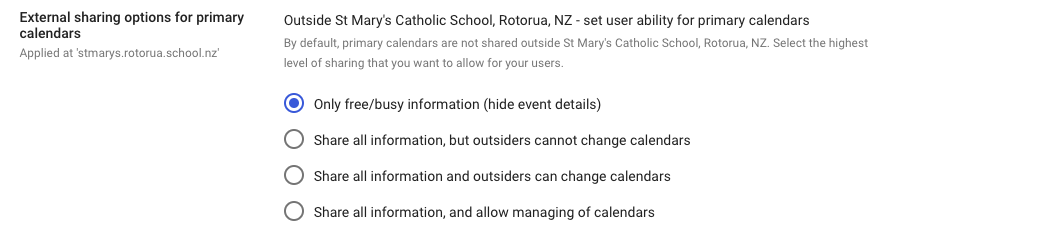
-
October 11, 2019 at 3:21 pm #6434
 Rob ClarkeKeymaster
Rob ClarkeKeymasterHi Danny,
Thanks Emma and Anne for contributing 😉
The place in your admin console to go is here… then click on Sharing settings.
-
October 12, 2019 at 6:05 pm #6437
Thanks Emma and Anne appreciate your help and suggestions 🙂
Anne, hope you are well. Tell our mutual friend at your school to reply to his emails I am still waiting for a reply from him 🙂
-
This reply was modified 5 years, 9 months ago by
 Chelsea Anderson.
Chelsea Anderson.
-
This reply was modified 5 years, 9 months ago by
-
-
AuthorPosts
- You must be logged in to reply to this topic.
