Hi Steve,
Good question! These links at the top are actually links to labels in the blog, which is a great way to make your blog a dynamic tool for filtering the information… in this case the journey of a teacher’s learning.
Follow these steps to create a link for Margaret:
- Hover over one of the others and you’ll see the URL in the footer of your browser window. It will look like this: https://tbcsstaff.blogspot.co.nz/search/label/Steve
- If you right-click (or control-click on a Mac) you will get a contextual menu. Select ‘Copy link address’ to copy this URL.
- Go to Blogger and make sure you are showing the right blog!
- Navigate to the Layout section of the blog.
- Locate the Page List gadget which looks like this:
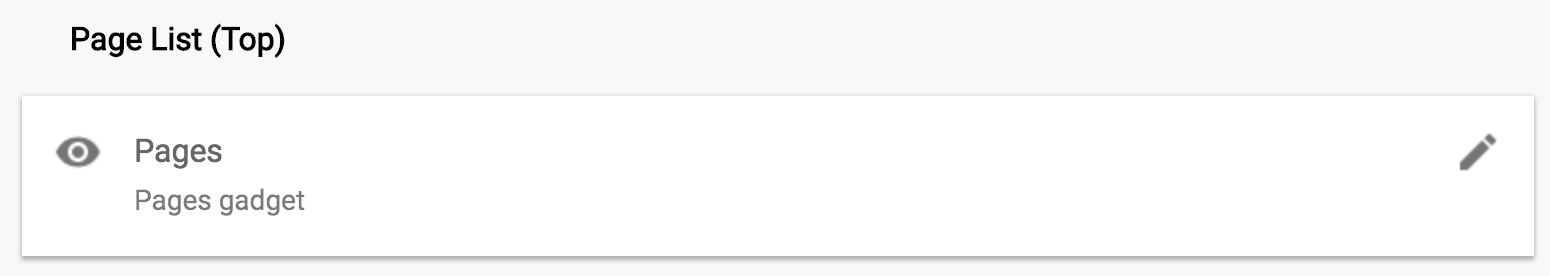
- Click the little pencil to the right and edit this.
- You’ll see you can add pages, or external URLs. Click ‘Add external URL‘… this is not actually an external URL, it is the URL of a label category within the blog, so we are tricking Blogger here.
- Give it a title and paste the URL in, changing the ‘Steve’ end part to ‘Margaret’ in this case.
- Save the gadget, then click the orange button Save Arrangement.
- Navigate to view the blog and voila!