Home › Forums › G Suite Admin Console › Creating student email addresses
Tagged: Admin Console, Ann Kingsbury, Creating users
- This topic has 1 reply, 2 voices, and was last updated 5 years, 2 months ago by
 Rob Clarke.
Rob Clarke.
Viewing 1 reply thread
-
AuthorPosts
-
-
May 27, 2019 at 10:31 pm #5838
Hi Rob
Alison has asked if you are able to ‘set me up’ to be able to allocate new students a gmail email address, and also with instructions on how to!
Hope your weekend was great.
Cheers
Ann -
May 27, 2019 at 10:35 pm #5839
 Rob ClarkeKeymaster
Rob ClarkeKeymasterHi Ann,
I had a good weekend thanks, it was good to be home with Angela and the kids 😉
This is a common question. Follow these steps:
- Go to admin.google.com and log in.
- Navigate to the Users area.
- Make sure you click the Organisational Unit that relates to students in the lefthand sidebar.
- You will see a button to add a new user at the top, click this. Alternatively, you can bulk upload users or download existing users:
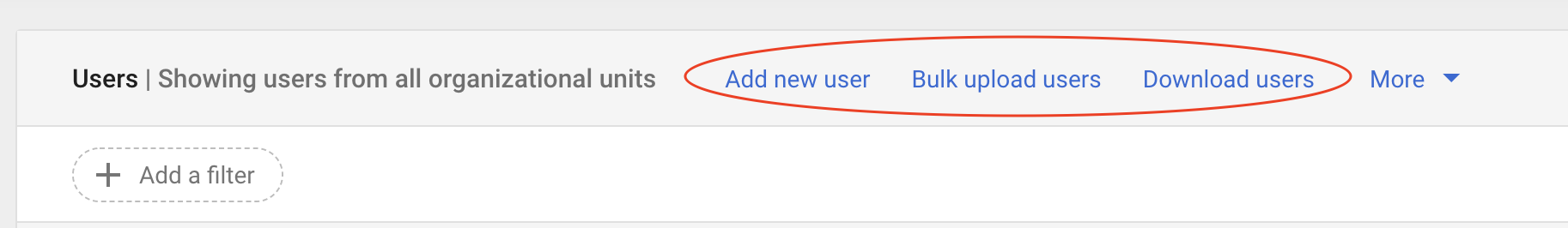
- A dialogue will appear – name your user, give them a password and email alias if you wish.
There are two videos that answer aspects of this also:
- https://members.learningarchitects.com/forums/topic/how-to-add-a-new-student-to-my-g-suite/
- https://members.learningarchitects.com/forums/topic/how-to-add-a-new-user-and-give-them-an-alias/ which is possibly a better explanation.
-
This reply was modified 5 years ago by
 Rob Clarke. Reason: Admin console changed so I replaced the screenshot
Rob Clarke. Reason: Admin console changed so I replaced the screenshot
-
-
AuthorPosts
Viewing 1 reply thread
- You must be logged in to reply to this topic.
