Home › Forums › Google Drive › Use Section Breaks in Google Docs
Tagged: Google Docs, Section Breaks
- This topic has 0 replies, 3 voices, and was last updated 5 years, 10 months ago by
 Rob Clarke.
Rob Clarke.
-
AuthorPosts
-
-
June 21, 2019 at 11:38 am #5883
 [email protected]Keymaster
[email protected]KeymasterThis has been something that new users to Google Docs might miss, so is a welcome update! You are now able to insert a new page or continuous section break.
To do this follow these steps:
- Position the insertion point where you want your break to go.
- Click Insert > break or (⌘ + Enter on a Mac, or Cntrl + Enter on Windows).
- Done!
There are 3 types of “break” you can insert:
- To start on a new page, click Page break.
- To start a new section on the same page, click Section break (continuous).
- To start a new section on the next page, click Section break (next page).
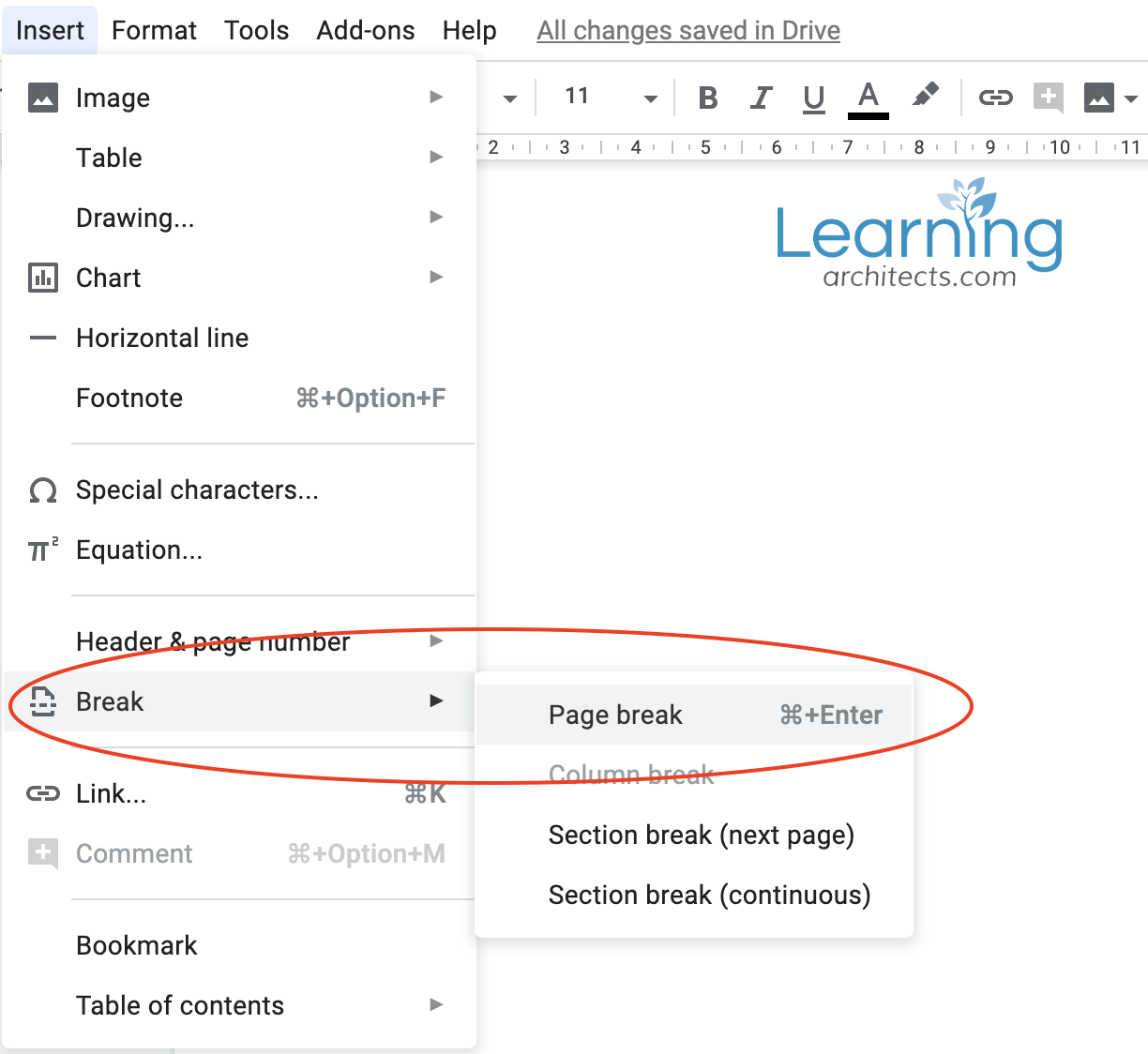
Section breaks are shown on the document by a blue dotted line – go to View > Show section breaks.
Deleting a section break
This should be as simple as highlighting it and clicking delete, but it has been frustrating me. The key is to make sure you have the space above and below the section break included in your selection.
Like this:
- Make sure ‘Show section break’ is selected in the View menu.
- Scroll over the broken blue section break line until the curser shows a selection above and below the blue dotted line as per this pic then, hit delete.
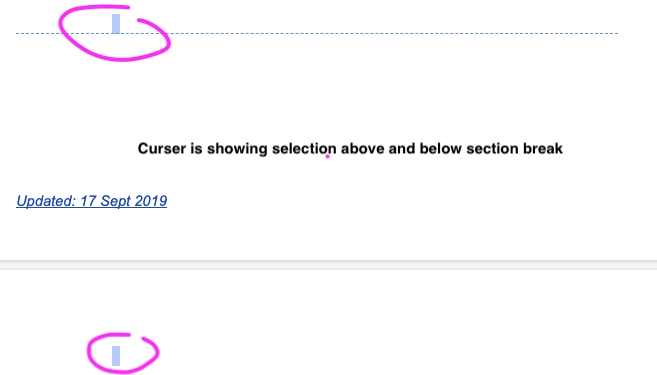
How to adjust margins by section
- Did you feel limited when any margin change affected the entire doc? By adding sections to your doc you will now be able to adjust the margins so they only affect the content in that section.
- Select a section of your text, graphics, or images. At the top, drag the triangle to where you want the margin to be.
Tip: If you have multiple sections, click File > Page Setup. At the top, choose which sections to change. Set your margins, and click OK.
Attachments:
You must be logged in to view attached files. -
June 21, 2019 at 6:13 pm #5888
Thanks for sharing this update.
-
June 21, 2019 at 7:18 pm #5889
 Rob ClarkeKeymaster
Rob ClarkeKeymasterHave a nice weekend Anne 😉
-
-
AuthorPosts
- You must be logged in to reply to this topic.
