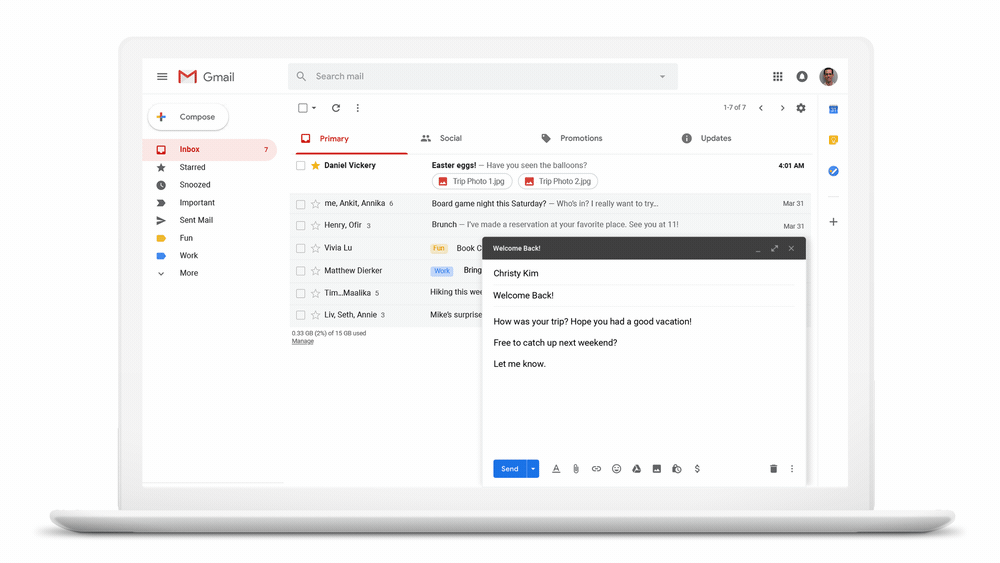Hi [accessally_user_firstname], did you know that Gmail can schedule emails to send later?
This is super handy if you want to respond to an email at an odd time but send it to the recipient at a time that is logical (eg. during business/school hours).
Once you have composed the email click the arrow next to the send button, and click ‘Scheduled send’ and then choose when to have it send. 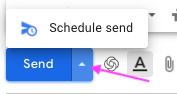
If using the Gmail app, tap the three stacked dots next to the send arrow, then select Schedule send. Again, a menu will appear that lets you pick when you want the message to be sent.