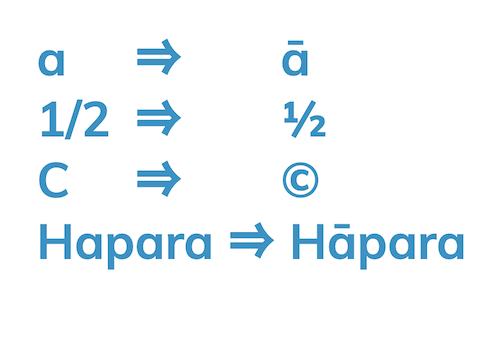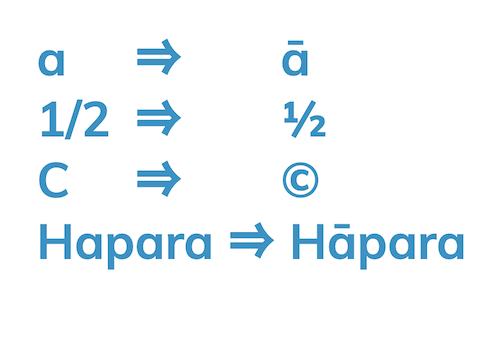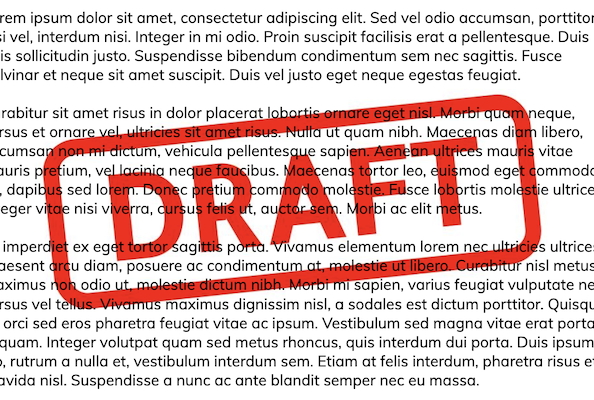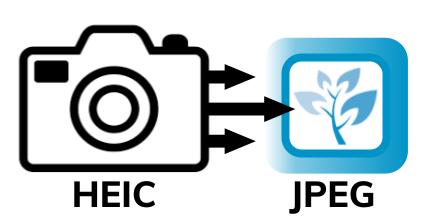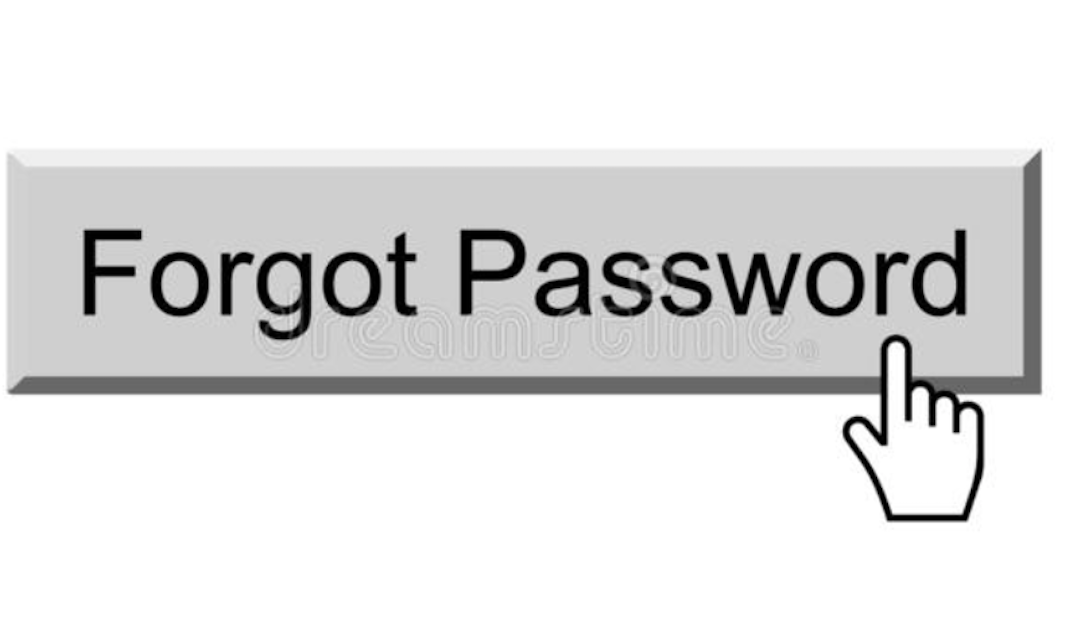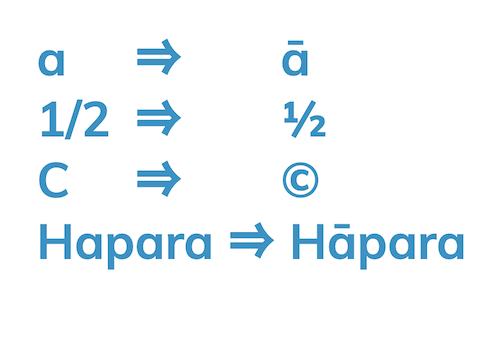
by [email protected] | Feb 24, 2022 | Office & Support Staff, QuickTip
Is there a word you or symbol you often mistype? Then Google Docs > Substitutions is a great preference to utilise. It recognises words and symbols and auto-formats them as you type. From the Tools menu choose Preferences > Substitutions. Here you can add new...
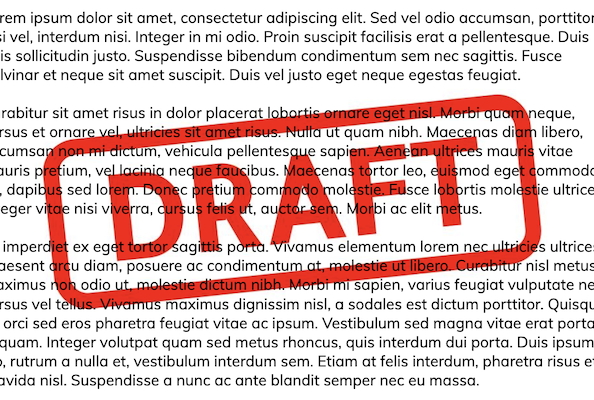
by [email protected] | Jan 28, 2022 | Class Teachers, Office & Support Staff, QuickTip
Customise your documents by adding an image watermark. You could use company logos, branding, or custom designs that will repeat behind the text on every page of your Google Docs: Select watermark from the Insert menu Choose the image to watermark (These can come from...

by [email protected] | Nov 17, 2021 | Office & Support Staff, Principals, QuickTip, Working Remotely
Streamline secure approvals on contracts, legal documents, for example, where formal approval is required. Easily secure document approval. All reviewers are notified of changes. Once final approval is provided, the document is locked and can no longer be changed....
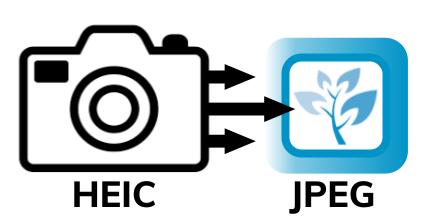
by Victoria Macann | Nov 17, 2021 | Class Teachers, Office & Support Staff, QuickTip, Working Remotely
On your Apple device go to settings, scroll down to camera, click formats, and change from ‘high efficiency’ (HEIC) to ‘most compatible’. This will mean your photos can be shared (and opened) on non Apple...

by Rob Clarke | May 19, 2021 | Office & Support Staff, QuickTip
Using Shortcuts in Drive makes it easier to organise content, and point users to relevant information and files across various drives. It also eliminates the need to have multiple copies of documents across your drive. For example, Mr Principal creates a “School...
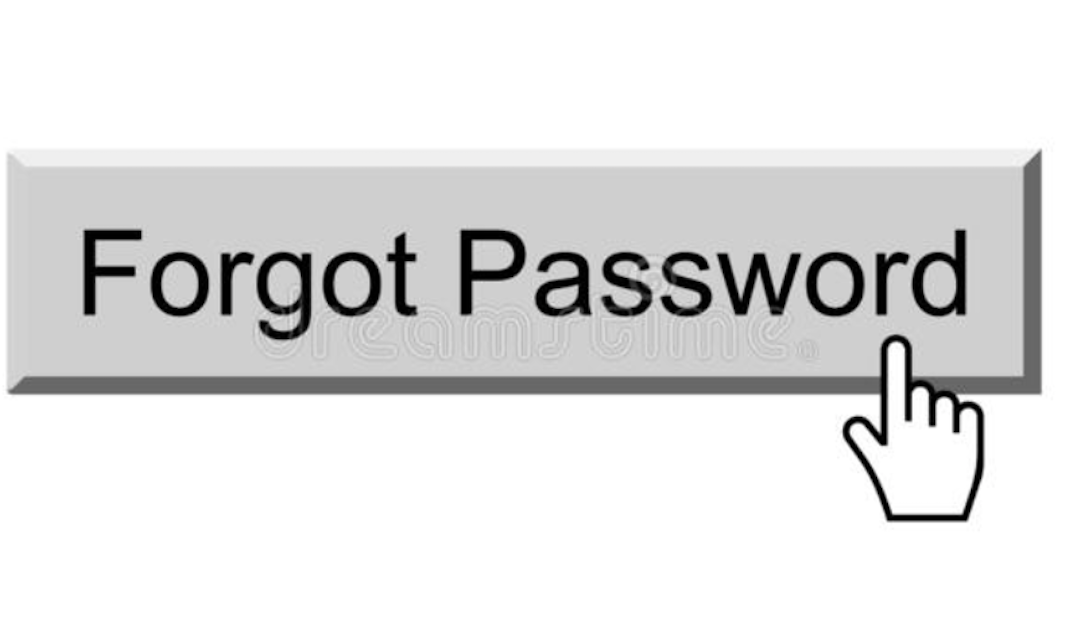
by Rob Clarke | May 19, 2021 | Class Teachers, ICT Leaders, Office & Support Staff, QuickTip, Working Remotely
Have you ever forgotten a password that you need to share with someone? It’s a pain, right? Don’t worry, there are some solutions… here are the pathways to find those missing passwords: Google Chrome: To locate the password of a site or service in...