Is there a word you or symbol you often mistype? Then Google Docs > Substitutions is a great preference to utilise. It recognises words and symbols and auto-formats them as you type.
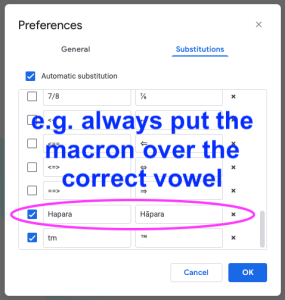
From the Tools menu choose Preferences > Substitutions. Here you can add new automatic substitutions or edit your existing corrections.
This feature is also really useful for adding shorthand replacements to your Google Doc or for adding symbols such as fractions (when you type 1/2) or copyright.
