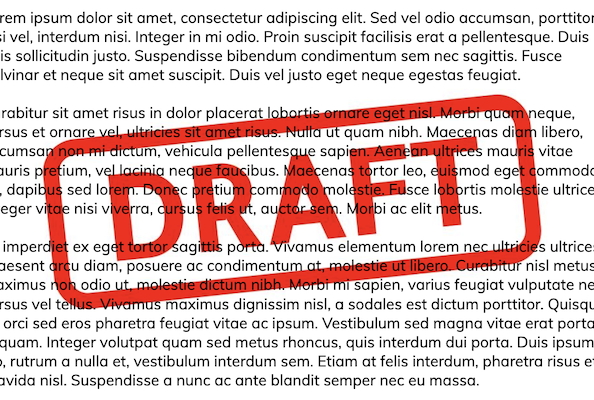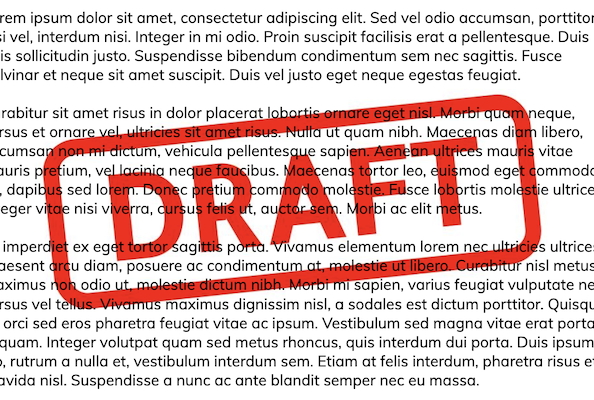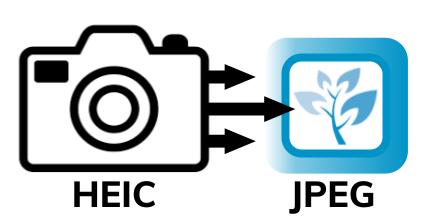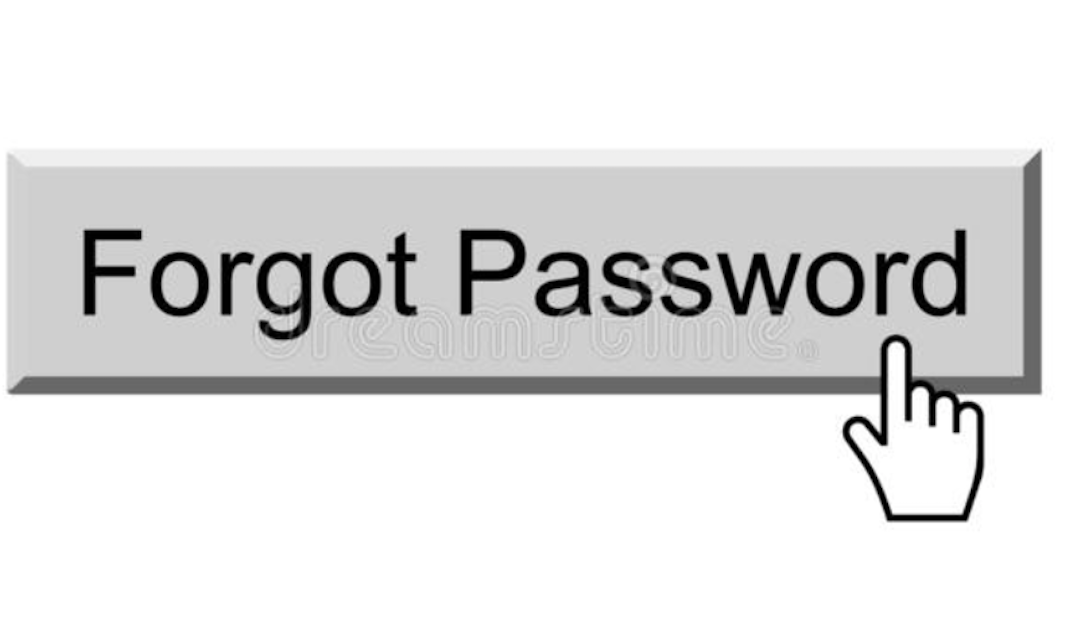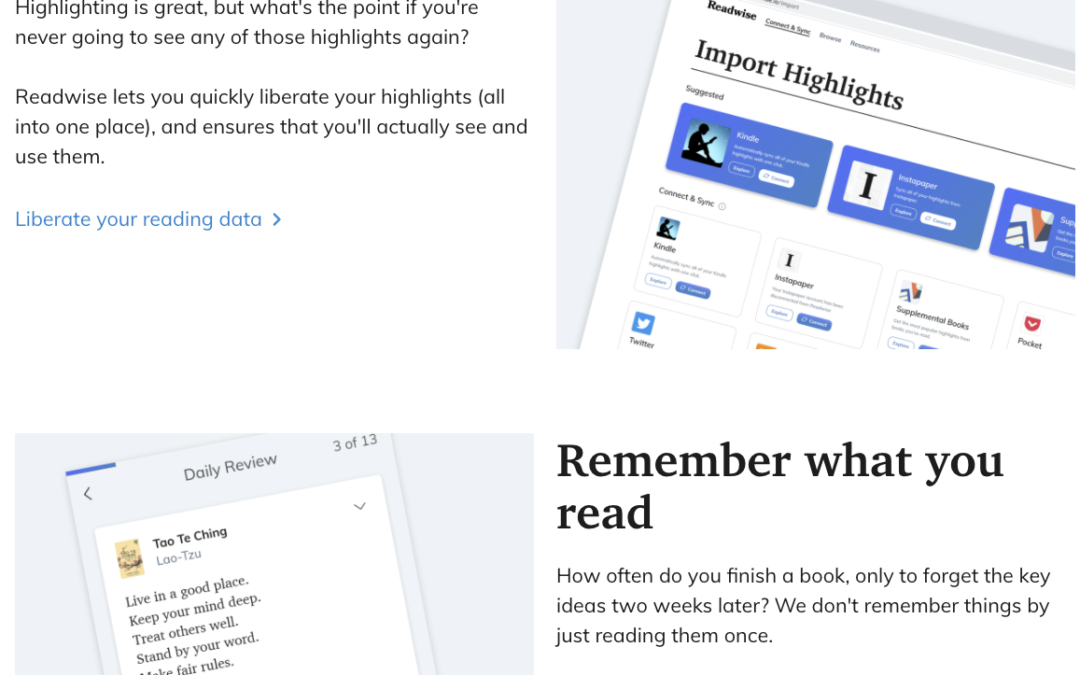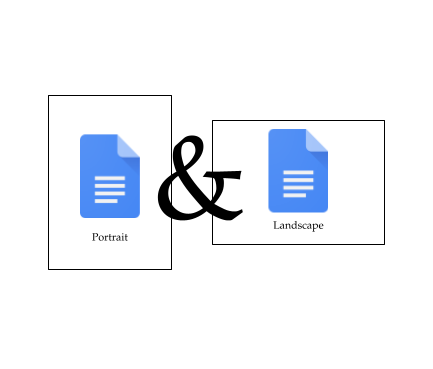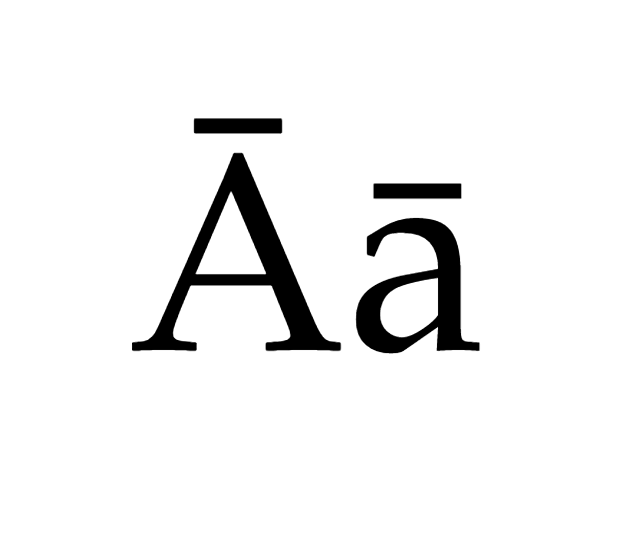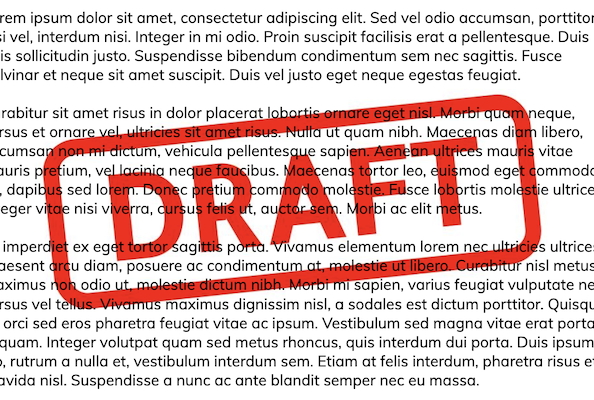
by [email protected] | Jan 28, 2022 | Class Teachers, Office & Support Staff, QuickTip
Customise your documents by adding an image watermark. You could use company logos, branding, or custom designs that will repeat behind the text on every page of your Google Docs: Select watermark from the Insert menu Choose the image to watermark (These can come from...
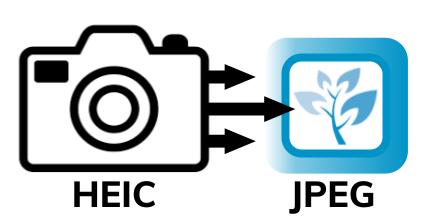
by Victoria Macann | Nov 17, 2021 | Class Teachers, Office & Support Staff, QuickTip, Working Remotely
On your Apple device go to settings, scroll down to camera, click formats, and change from ‘high efficiency’ (HEIC) to ‘most compatible’. This will mean your photos can be shared (and opened) on non Apple...
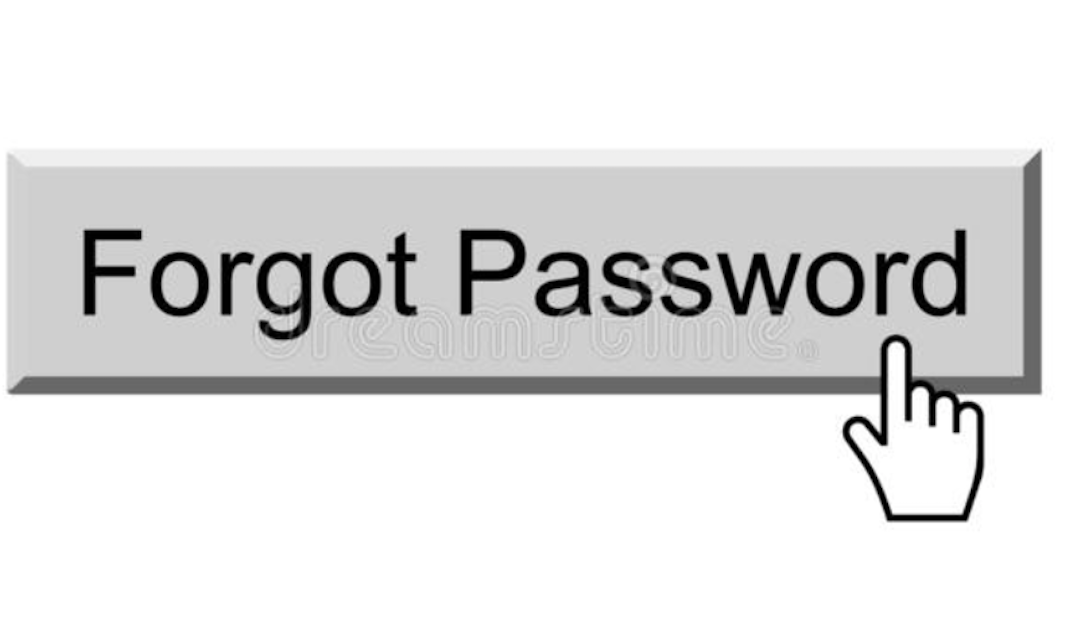
by Rob Clarke | May 19, 2021 | Class Teachers, ICT Leaders, Office & Support Staff, QuickTip, Working Remotely
Have you ever forgotten a password that you need to share with someone? It’s a pain, right? Don’t worry, there are some solutions… here are the pathways to find those missing passwords: Google Chrome: To locate the password of a site or service in...
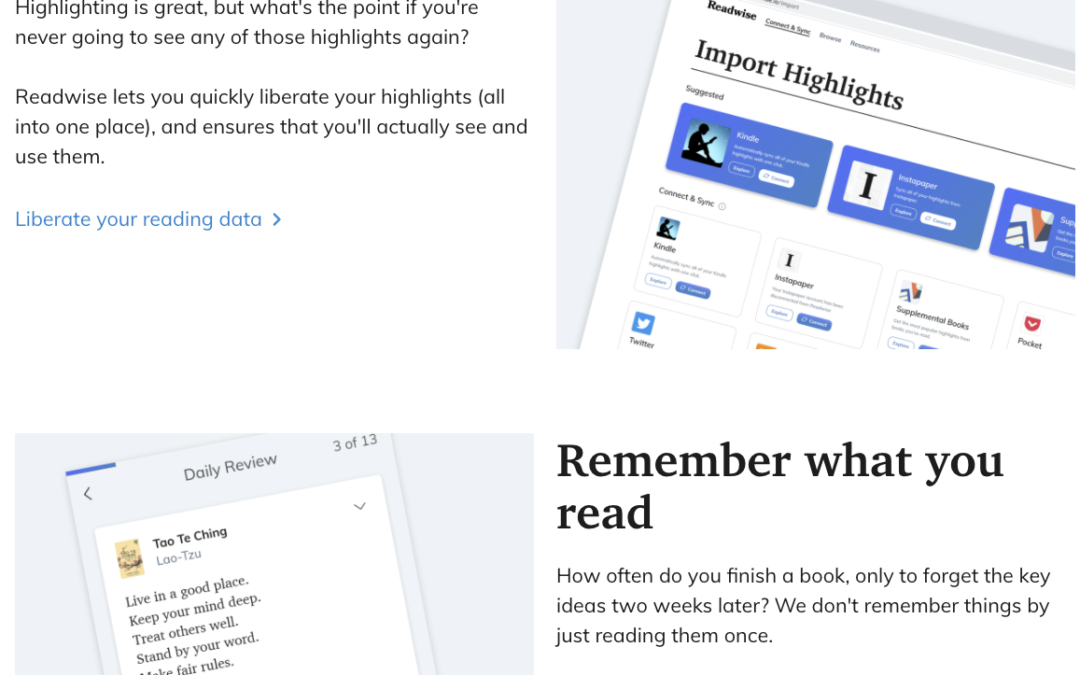
by [email protected] | May 18, 2021 | Class Teachers, ICT Leaders, Principals, QuickTip, Working Remotely
Get the most out of what you read. Readwise makes it easy to revisit and learn from your ebook & article highlights. Sync with your Kindle, Instapaper, Pocket, iBooks, and more. Review the best parts easily through a daily email & app. Recall more and grow...
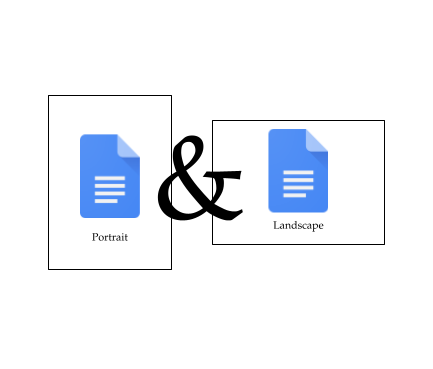
by [email protected] | May 18, 2021 | Class Teachers, Office & Support Staff, QuickTip
To format both portrait and landscape pages in one Google Doc, follow these steps: Select the content you would like the new page orientation to apply to From the File dropdown menu, select ‘Page setup’ Under Apply to select either ‘Whole...
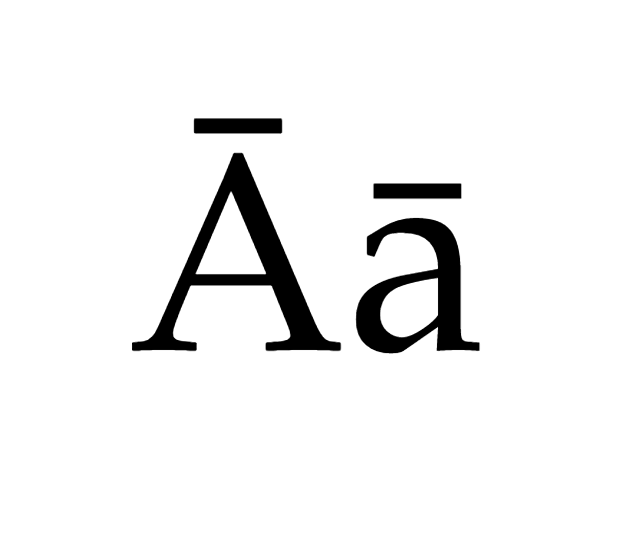
by Victoria Macann | May 18, 2021 | Class Teachers, Office & Support Staff, QuickTip
For Windows:1. Click the ENG in the bottom right corner near your time/date.2. Click language preferences.3. Scroll down and add a language. Search for Māori.4. Click next, click install.5. Now, click the ENG again and change it to MRI. To add a macron – click...