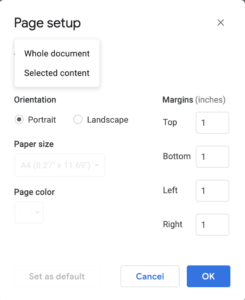 To format both portrait and landscape pages in one Google Doc, follow these steps:
To format both portrait and landscape pages in one Google Doc, follow these steps:
- Select the content you would like the new page orientation to apply to
- From the File dropdown menu, select ‘Page setup‘
- Under Apply to select either ‘Whole document‘ or ‘Selected content‘
- Choose either ‘Portrait‘ or ‘Landscape‘
- go ‘OK‘
- A section break is added and your content will be orientated as per the selections you have made
