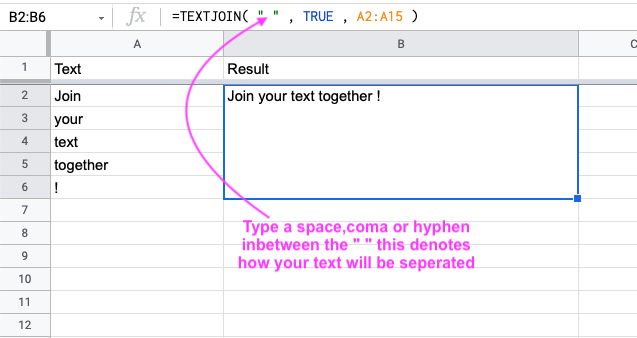Suppose you have a list of emails in column A of a Google Sheet, and you want to combine them all into a single string (perhaps to copy into the “To” field of an email).
Use the TEXTJOIN function to join them all together.
Here’s how
- Select the field you would like filled with your new “joined text”
- Enter this formula into the select field: =TEXTJOIN( “,” , TRUE , A2:A15)
Which gives this output:
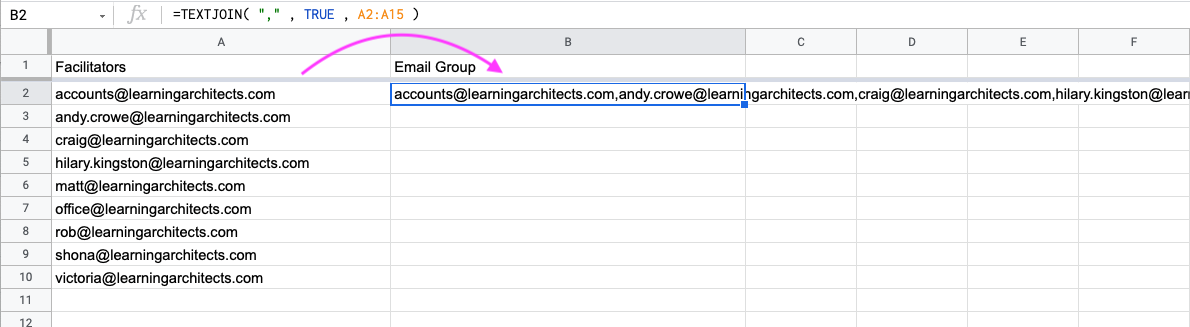
or try this formula: =TEXTJOIN( ” “ , TRUE , A2:A15 )
Which gives this output: