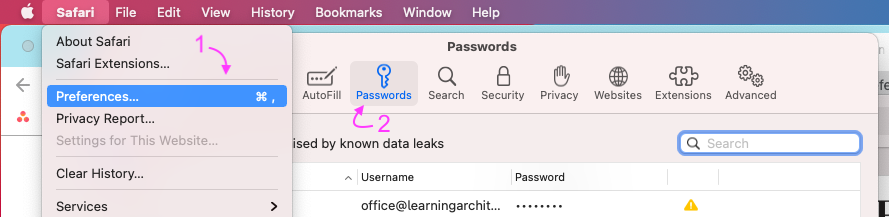Have you ever forgotten a password that you need to share with someone? It’s a pain, right?
Don’t worry, there are some solutions… here are the pathways to find those missing passwords:
Google Chrome:
- To locate the password of a site or service in Google Chrome, click this link: chrome://settings/passwords
- Search for the site or service and it will come up, you may need to click the little ‘eye’ symbol to view the password – you will be prompted for your computer login password to allow this.
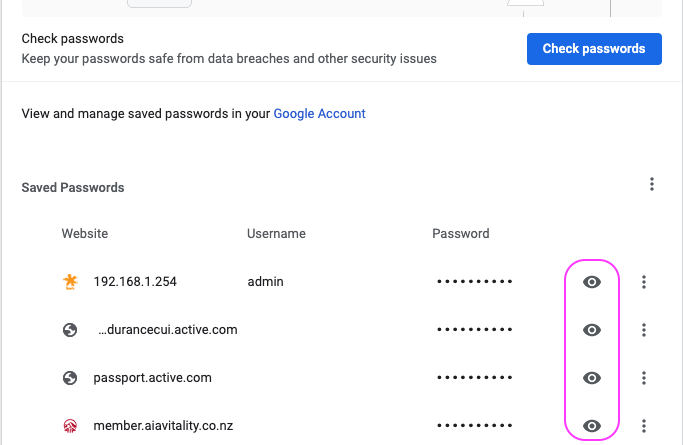
Safari:
- Go to the Safari > Preferences menu item.
- Once your preferences load up, click Passwords, then enter your computer login password.
- Highlight the site or service you need, if the password was saved it will now show.